Home › Resources › Case Studies › Automation for Invoice Processing
Email Intake Process
Accounts Payable processes have historically been some of the most targeted tasks for automation throughout the RPA space. This is caused by most AP processes focusing on highly rules-based data entry, with the primary inhibiting factor being intake and data extraction from invoices. Invoices are commonly received to a centralized AP mailbox, which is treated as the intake point for the process. They are then generally pulled out of this mailbox, organized, and processed manually by an employee or SME into the corresponding system for payment.
With AP Invoice Processing as such a common process for automation, we wanted to walk through how the zero-license automation tool, OpenBots Studio, can be used to automate this process.
OpenBots Solution

1. Intake

2. Extraction

3. Processing
Email intake can be handled by simply pulling a designated folder in the shared mailbox, which can either be the inbox itself or a subfolder populated through an outlook rule/manually to ensure that only confirmed invoices are selected for processing. Retrieved mail items should have their attachments saved into a local directory for processing and the email should then be marked as read and moved to a separate “Processed” folder.
Once an invoice has been saved into a specified location the extraction stage can begin. In this stage, the invoice is opened, and the required data is extracted from the document. From an automation standpoint, the complexity of this stage can vary based on whether incoming invoices are scanned or contain native text. In this use case, based on the provided example script, it is assumed that all invoices are machine readable, however an additional step to utilize OCR processing APIs can be included into the automation.
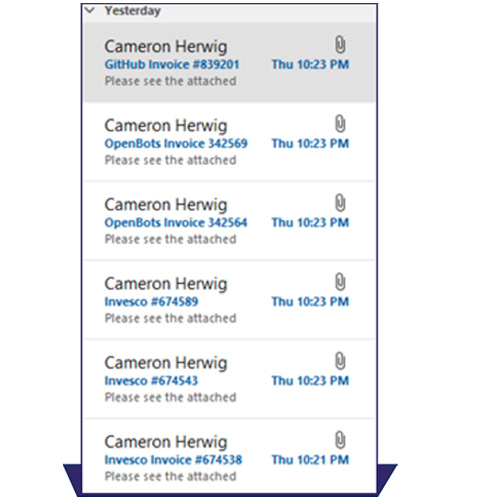
Data extraction can be performed either through manual extraction or intelligent extraction using OCR tools. These tools expose APIs to the users, which allow for custom commands or API calls to be made to retrieve the expected information for processing.
Processing the extracted data can vary heavily based on the intended system for recording invoices and making payments. In this case, the sample process simply places the values into an excel document for further processing. Some systems can bulk intake data from excel documents, while others may require additional steps to perform the data entry and payment.
The key to a proper AP automation is the accuracy of the extracted data, so steps for validation by business users are highly encouraged. The removal of any of the listed stages of invoice processing can provide a significant lift to a business unit and should be explored both in part and as a whole. Automating these tasks separately can be impeded by the licensing costs of many enterprise RPA solutions. The building and deployment of smaller automations to provide lift throughout is where OpenBots automation thrives.

Here (shown above) is a sample automation script showing the major stages of inovice processing and simplified processing steps for reference when building a similar AP Invoice Processing Automation.