OpenBots Server API
OpenBots Server API
OpenBots core functionality is published using REST APIs. These APIs are not only used by Agents for automation operations but are meant to provide developers extensive access to OpenBots Server in order to programmatically manage automations using OpenBots services. These services include working with Jobs, automations, logs, Assets and Queues. etc.
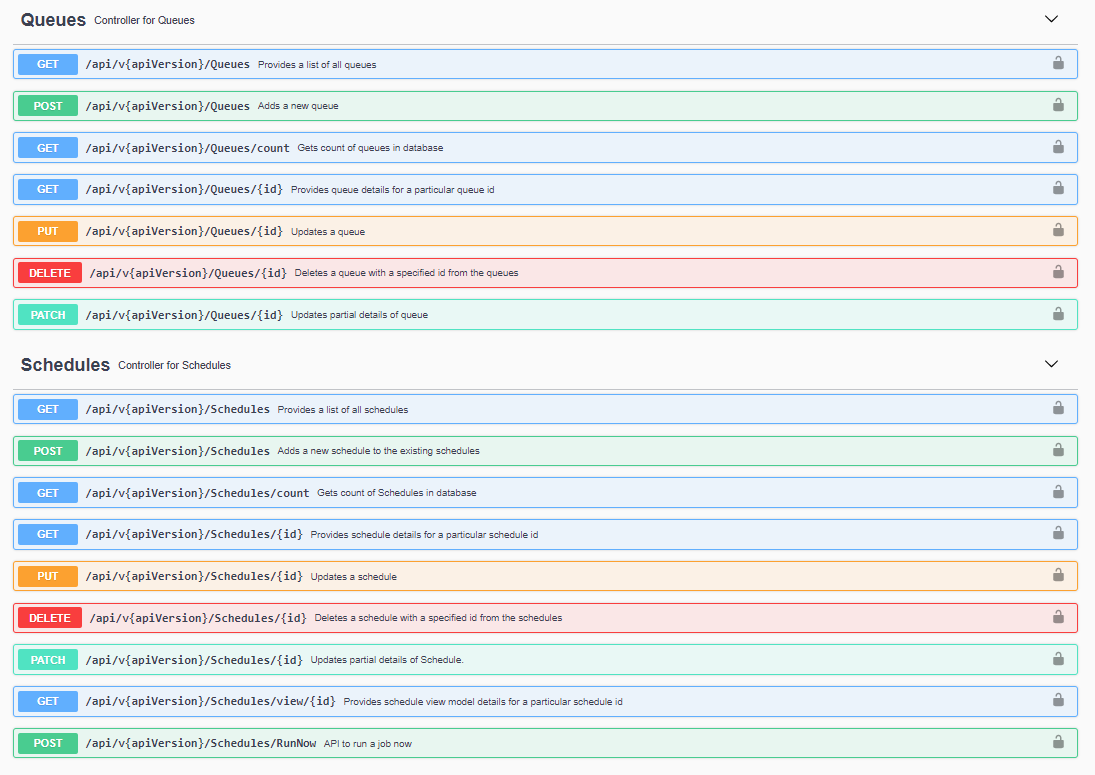
For a complete list of APIs, you can navigate to {OpenBots Server URL}/swagger/index.html on OpenBots Server website. This feature can be enabled or disabled “appsettings.json” file on the folder you have installed OpenBots Server.
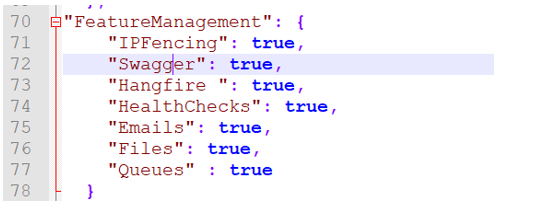
SwaggerHub API
OpenBots Server manages its REST API utilizing SwaggerHub. SwaggerHub is an open-source API development and Management tool that allows for updates to be automatically tracked and recorded for the public. See information on SwaggerHub in the link below.
https://app.swaggerhub.com/help/apis/index
You can use the following steps to run OpenBots APIs form SwaggerHub.
- Navigate to {OpenBots Server URL}/swagger/index.html
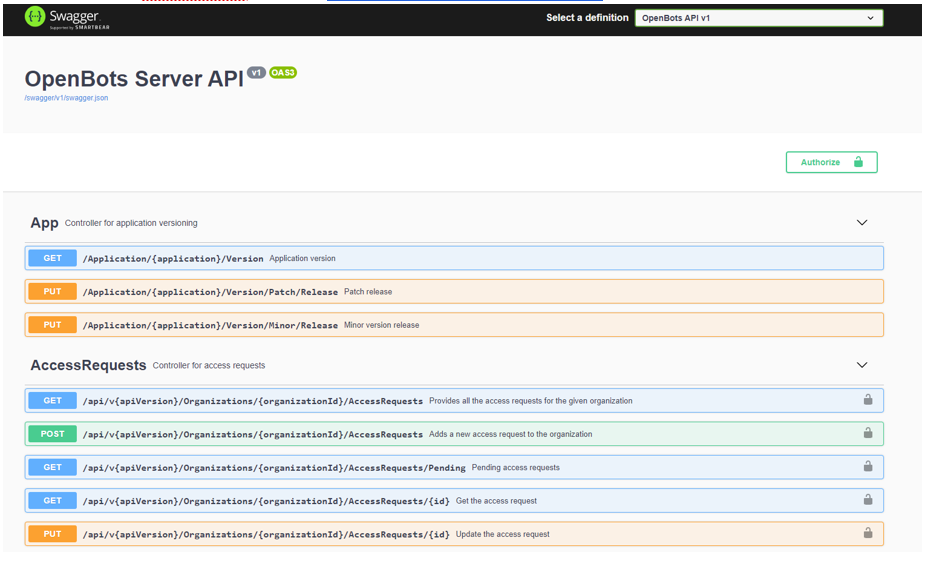
- Scroll down to the Auth category, and expand the first API record (/api/v{apiVersion}/Auth/token
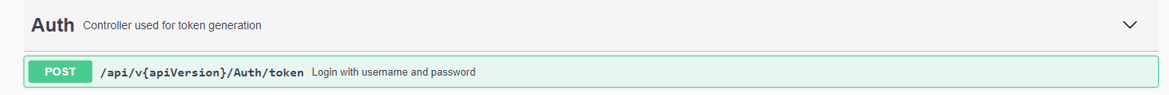
- Click “Try it out”
- Enter the apiVersion (Can be found at the top of the page.)
- Enter your username and password into the fields in the Request Body Section
- Click Execute
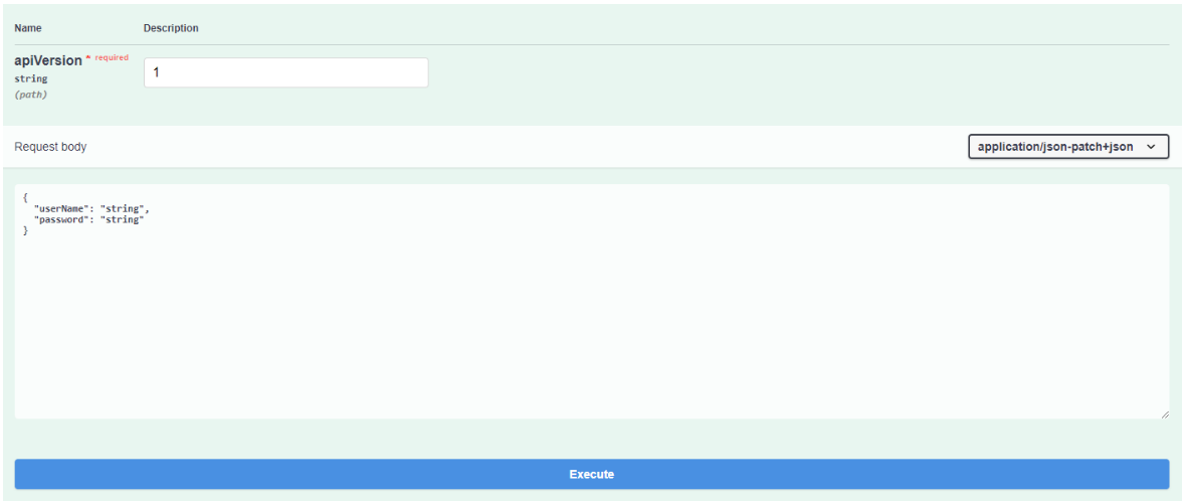
- Scroll down to the Response Body section
- Copy the “token” field
- Scroll up to the top of the page and Click “Authorize”
- Paste the Token into the Value field, and click “Authorize”
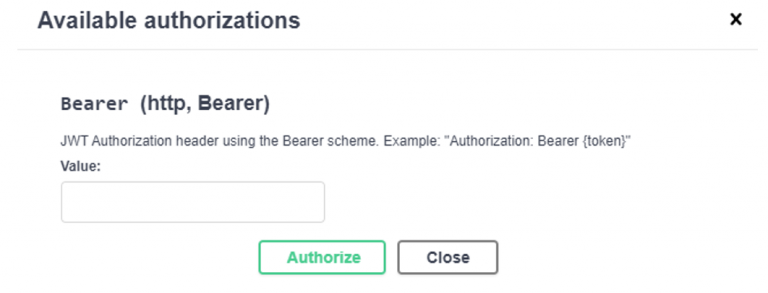
- You are now able to use all the API’s through your provided auth token