Installing Native Browser Extensions
1) Enable Native Recorder connection on OpenBots Studio
On OpenBots Studio, navigate to Options > Extensions Manager and install the Chrome Native Messaging extension
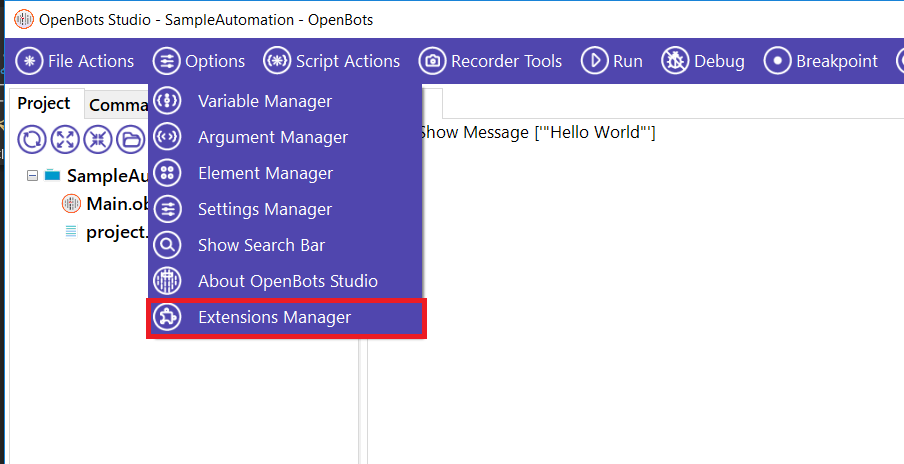
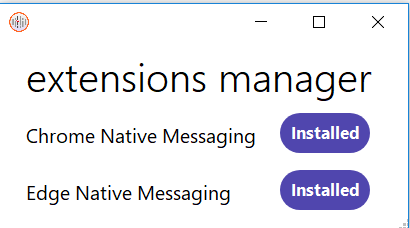
2) Navigate to the Chrome Web Store and install the “OpenBots Web Automation” extension. Make sure it is enabled after installation.
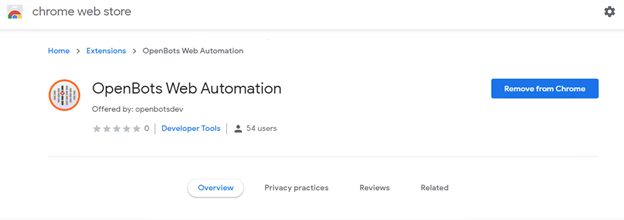
3) Reset Chrome session to make changes effective.
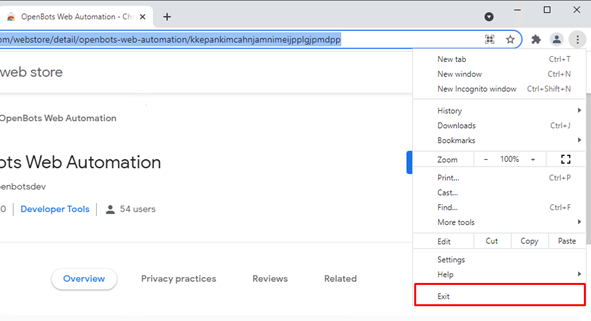
You should be able to use the Native Commands and Native Recorder after following the mentioned steps