SAN SSL Certificate Request for Production Environment
It is important to use a SAN SSL certificate when setting up the production environment server. As opposed to the self-signed certificate, the SAN SSL certificate is submitted to a Certificate Authority (CA) making it trusted across all computers in the domain without having to import the certificate on each Agent machine.
*In order to request a certificate, the machine hosting Server must be registered into an Active Directory with local CA.
Submit SAN SSL Request
- Open ‘Manage Computer Certificates’
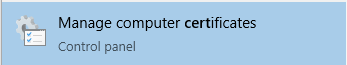
- Right-click the ‘Personal’ folder. Then, select ‘All Tasks’ > ‘Advanced Operations’ > ‘Create Custom Request’
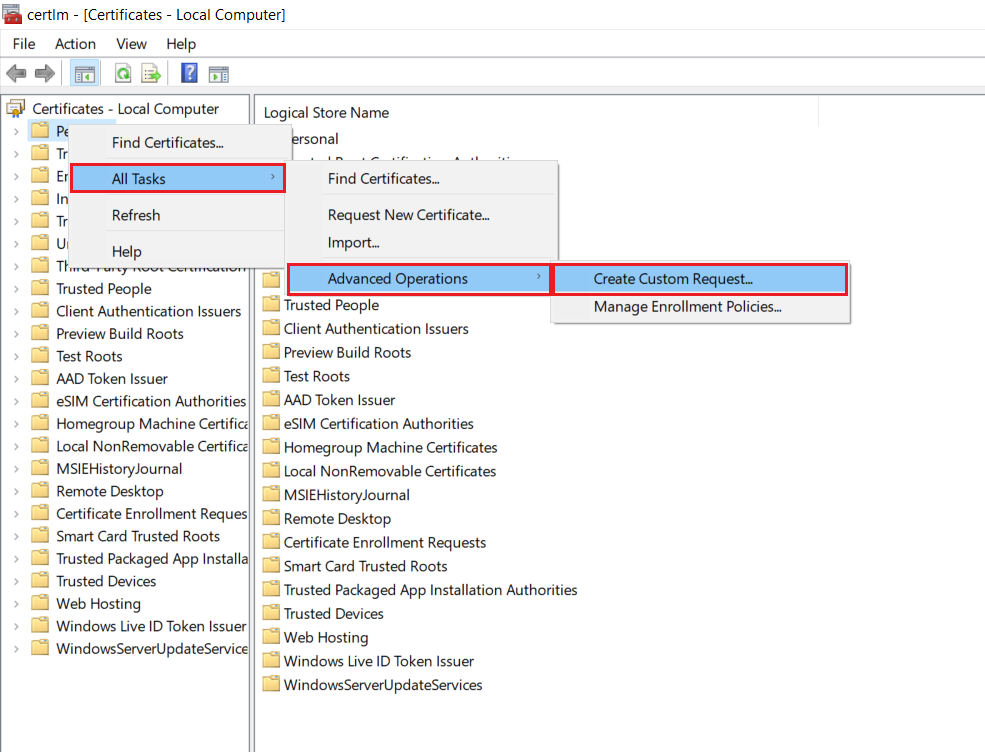
- The ‘Certificate Enrollment’ window opens. Verify that the criteria specified is met before proceeding. If so, click ‘Next’
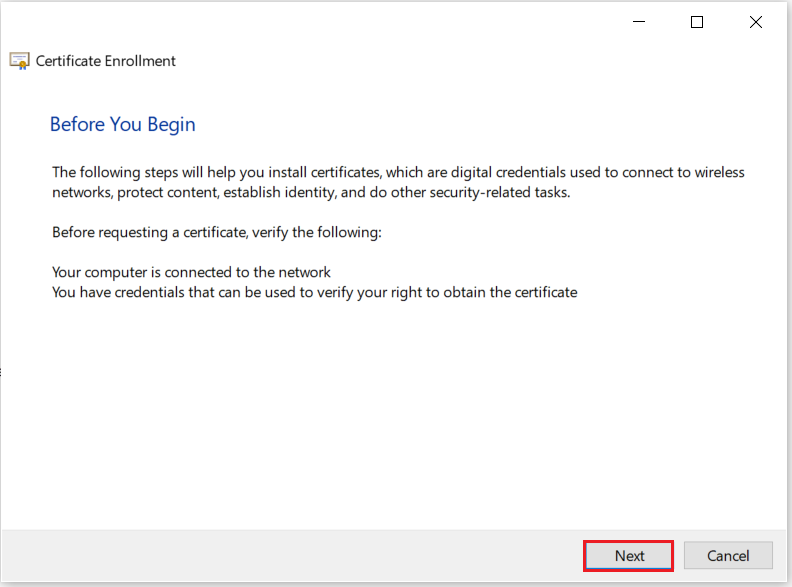
- If applicable, you may select a pre-configured Certificate Enrollment Policy. Else, select ‘Proceed without enrollment policy’ and click ‘Next’
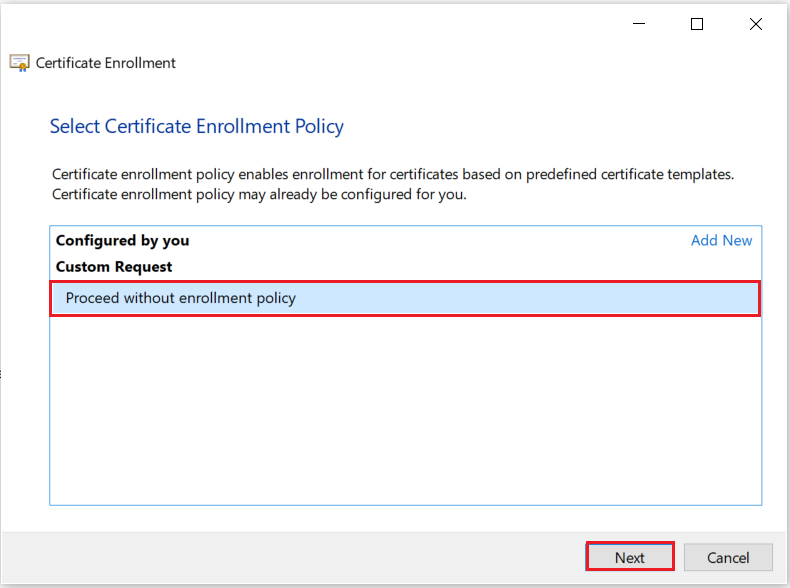
- If applicable, select a template designated for web server use. Else, select ‘(No template) Legacy Key’ as the template and ‘PKCS #10’ as the request format. Click ‘Next’
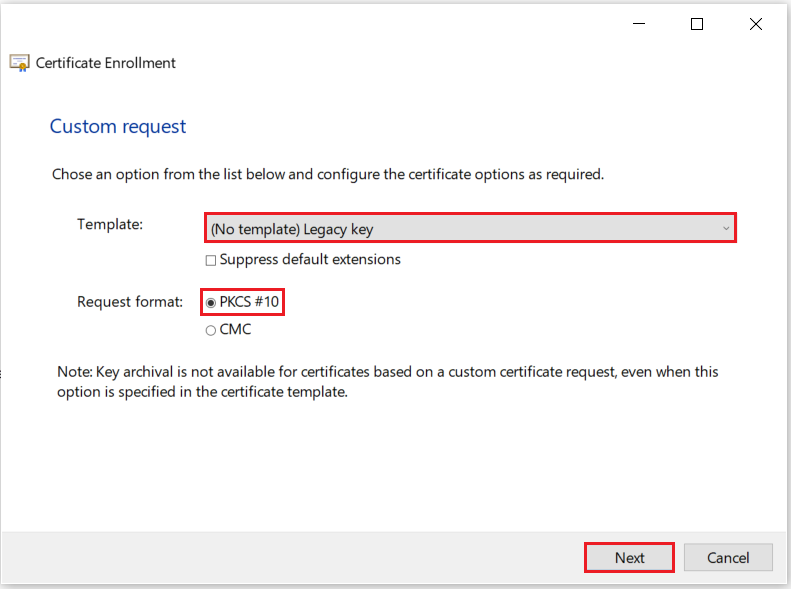
- Expand ‘Details’ to see the properties already selected for the specified template. Click on ‘Properties’ to customize the template’s properties based on your company’s policies. When done, click ‘Next’
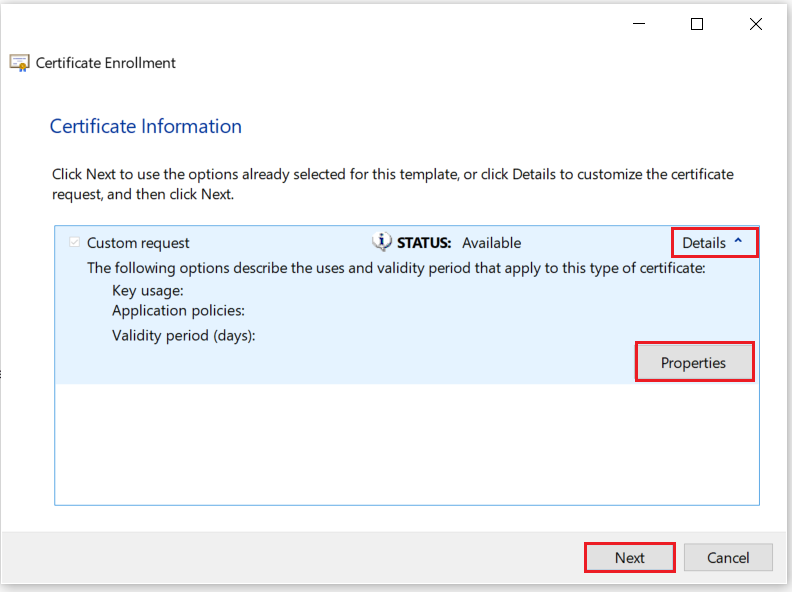
- Indicate the folder path and file name under which the request will be saved. Choose ‘Base 64’ as the file format. Click ‘Finish’
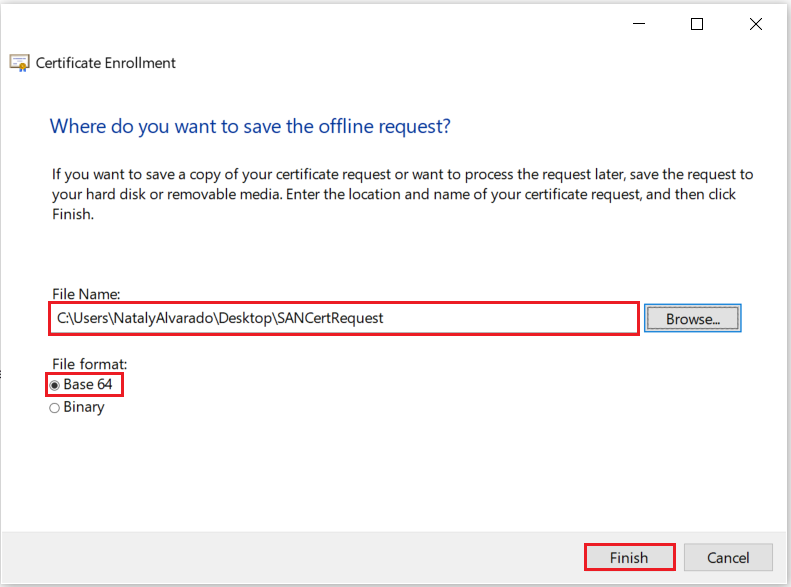
Once the enrollment request has been accepted by the CA, the certificate will be available in the Personal store.