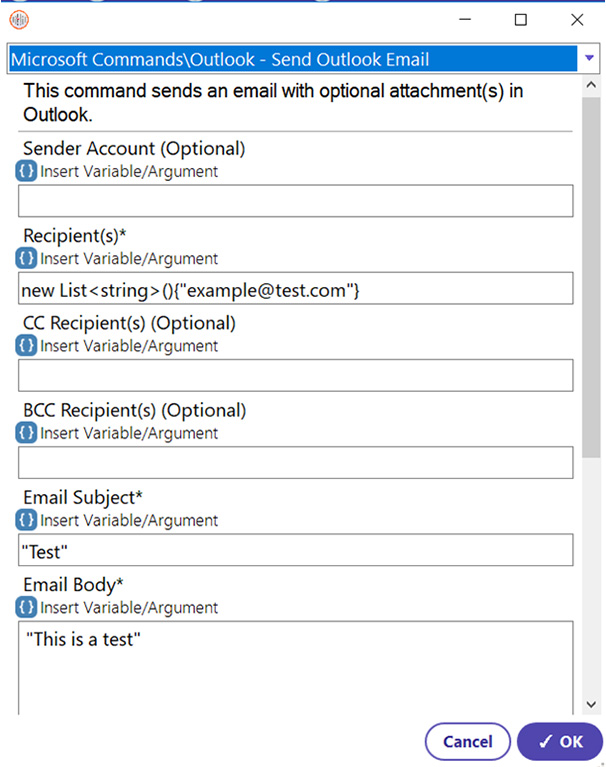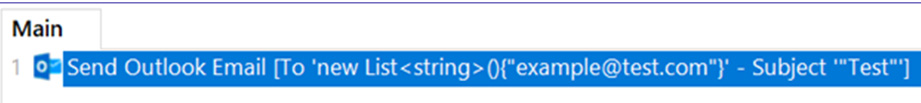Step 1: To send an Outlook email, there is only one command needed, called Send Outlook Email
- Select Send Outlook Email Command
- Enter the recipient’s email address in the Recipient(s) input bar. Recipients must be entered as a list (i.e. new List
(){“ example@test.com”}) - Type in the subject of the email in the Email Subject input bar (Test)
- Type in the email message in the Email Body input bar
- Select the email body type (default selection: Plain)
- Click the link “Select a File” to select and attach the file to the email. This section will be able to include a file attachment in the email. This can be any type of file (.pdf, .docx, .ppt, etc)
- Check whether you wish to make this a private command (optional)
- Add a comment (optional)
- Click OK