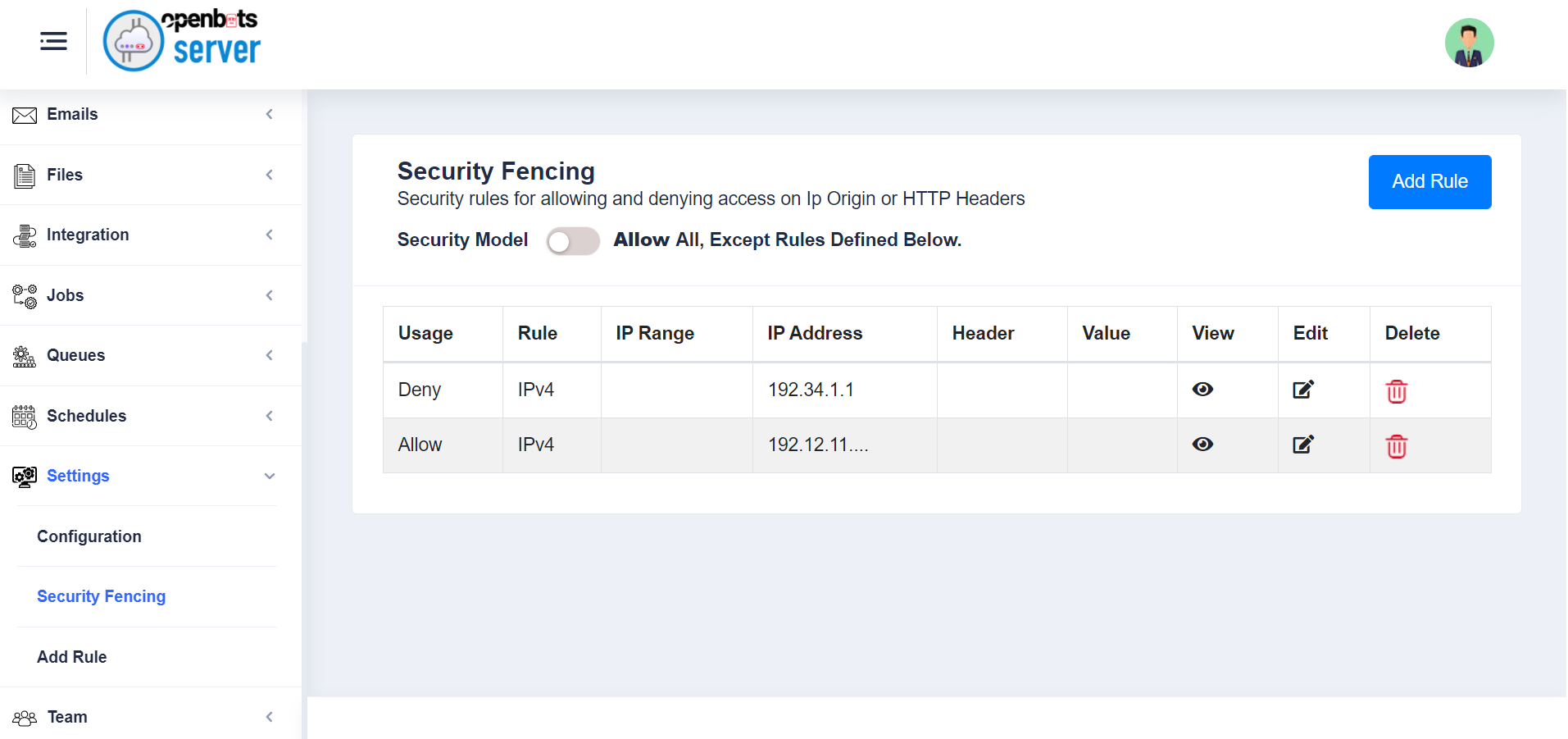IP Fencing
Security plays a critical role in the RPA space as the transactions and accessibility should be restricted to unauthorized access. To enable this, the IP Fencing feature has been introduced as part of the Openbots server, which uses the IP Fencing controller and manager to implement the IP Fencing component.
The app setting json file contains a default IP Fencing setting that is generated once we install the Openbots server setup.
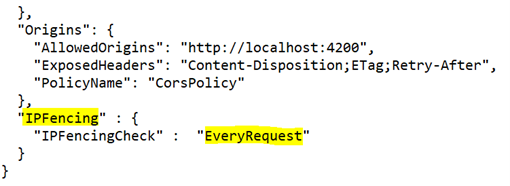
Users with administrator privileges can set an AllowList or a DenyList of IPs that will be prohibited or permitted depending on the desired behavior on the user interface of the Openbots server.
In the Organization Settings, under the Configuration section, we can update the values of the current Organization’s setting.
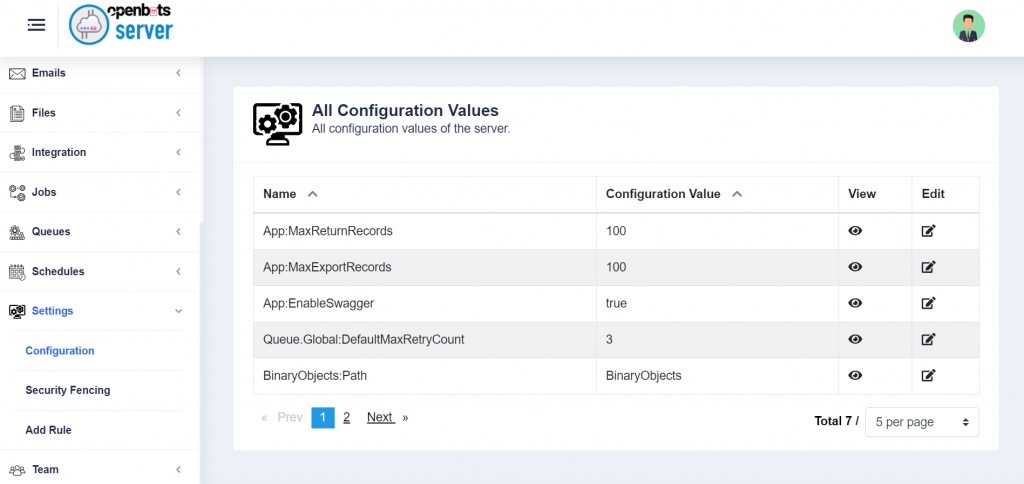
The settings will request that one of the modes: allow or deny to be selected.
- If allow mode is selected, then any request except the ones that are listed as deny in the IPFencing table will be allowed.
- If the deny mode is selected, then no requests will be allowed except the ones that match on one of the IPFencing rules.
Once an IPFencing mode has been selected, it becomes possible to add new rules to the IPFencing table.
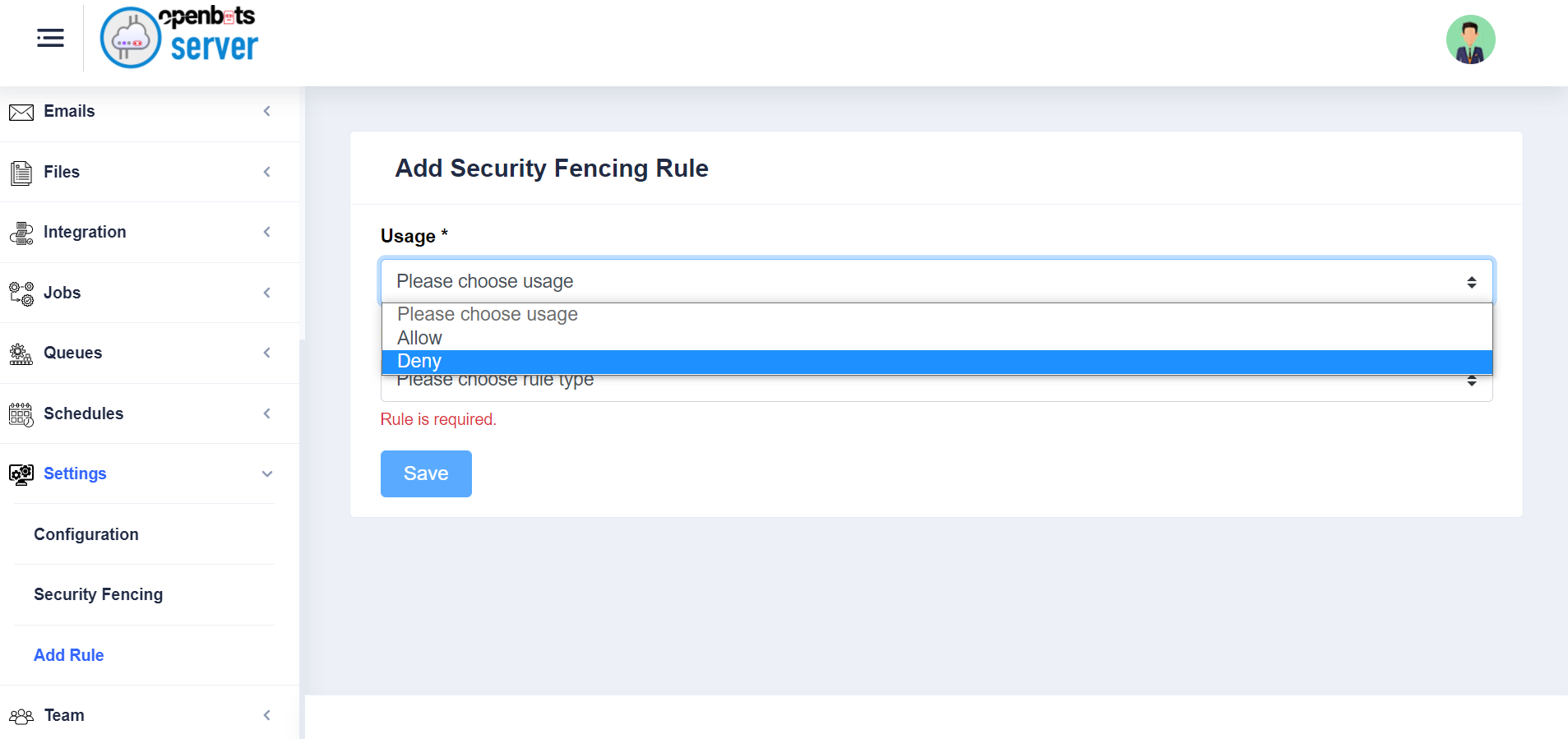
Rules may contain specific IPV4/IPV6 addresses, IPV4/IPV6 ranges, or Header/Header value pairs