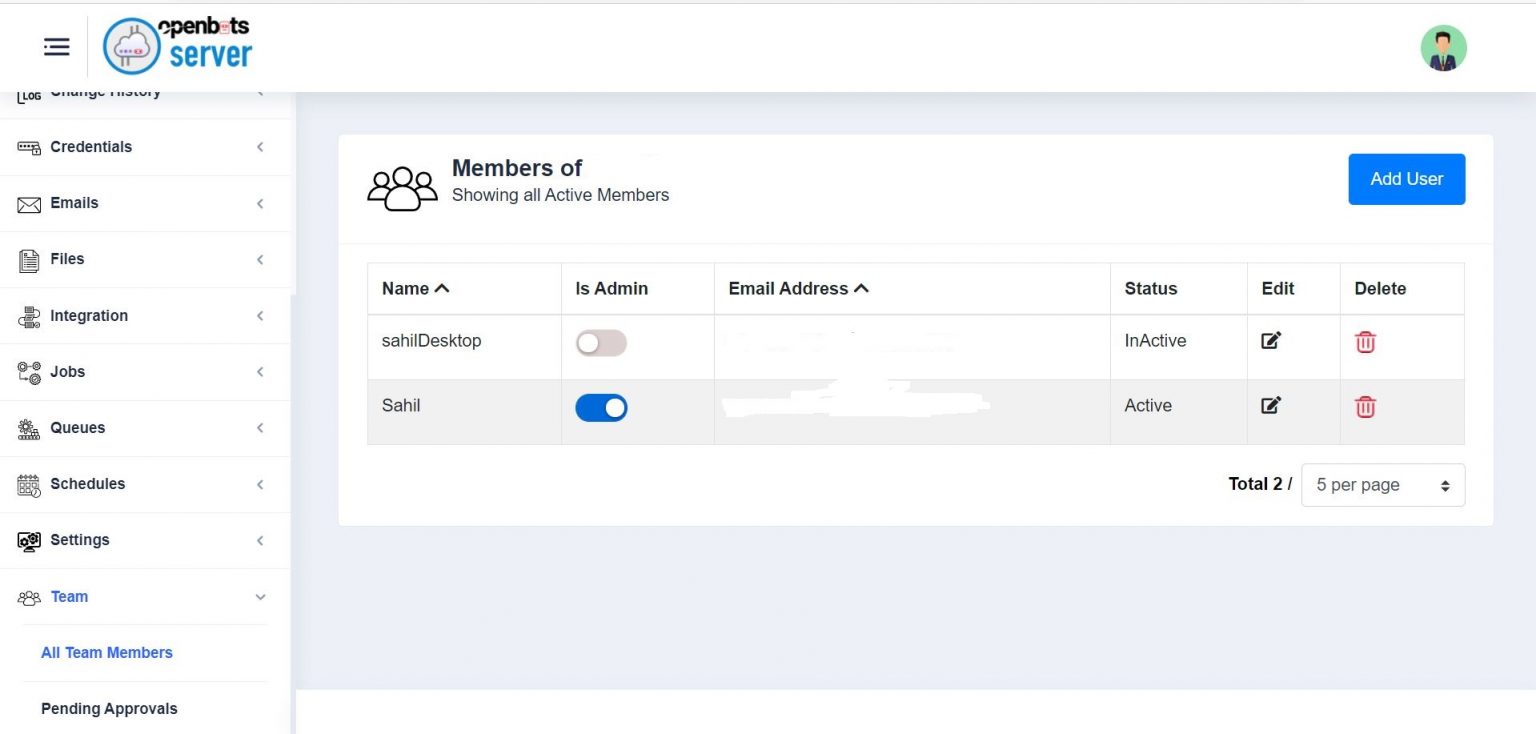User Settings
User Restriction
- Users with the admin privilege can create a new user by clicking on the add user button under the team option on the Openbots server user interface. There is only one privilege available with the 1.3 version of Openbots, which is either a user can be an admin or not. Exiting admin users can click the toggle shown in the below figure to provide admin privileges to a newly created user. Therefore, with the “Is Admin” option we can restrict a user to perform admin functionalities over the Openbots server interface.
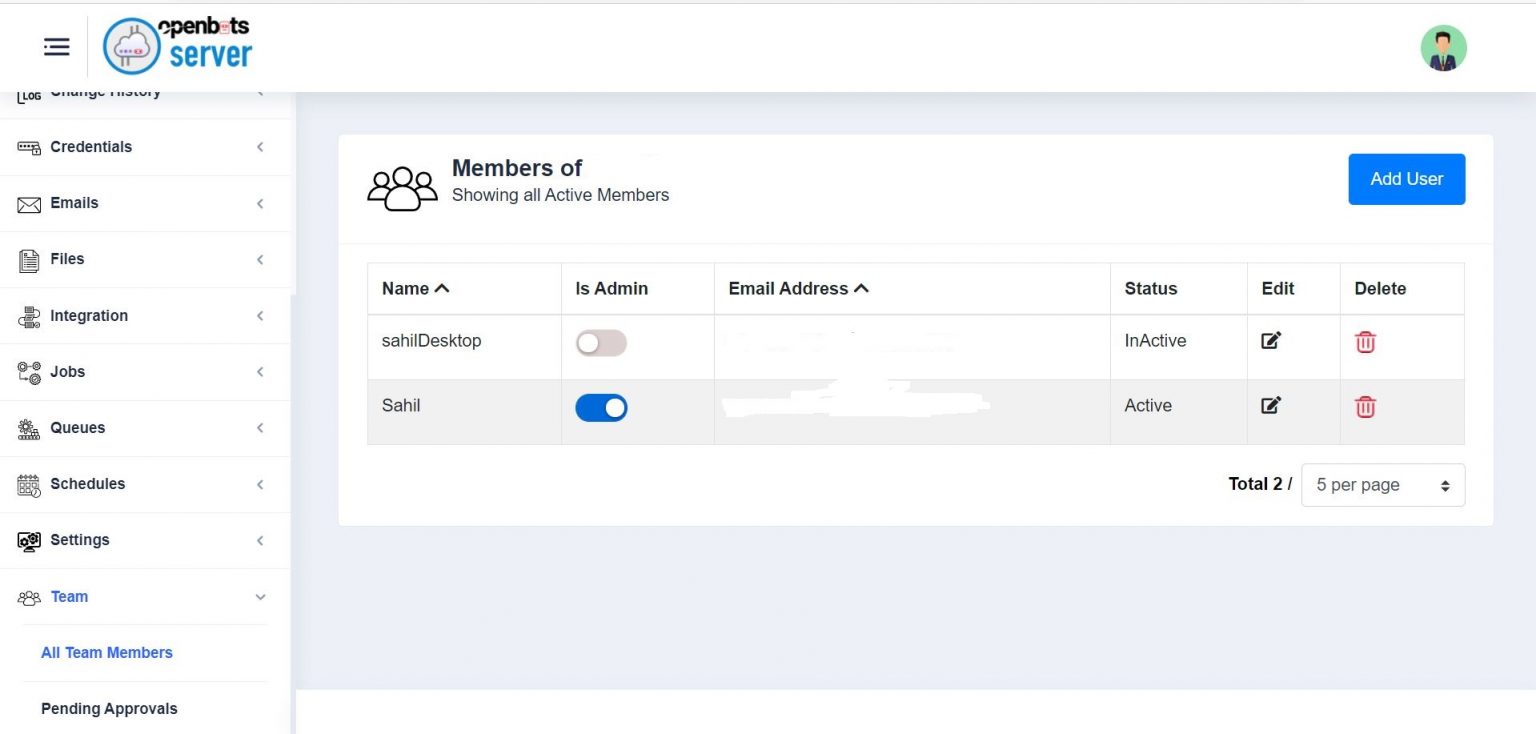
User creation and Roles
To create a new user in Openbots server web we have a couple of options :
-
Creation through request access
In this, a new user can request access by clicking on the “Request Access” hyperlink on the main page of the Openbots server URL. When a user accesses the Openbots URL, he/she would see a hyperlink on the bottom of the page which takes the user to a new page for request access on the Openbots server.
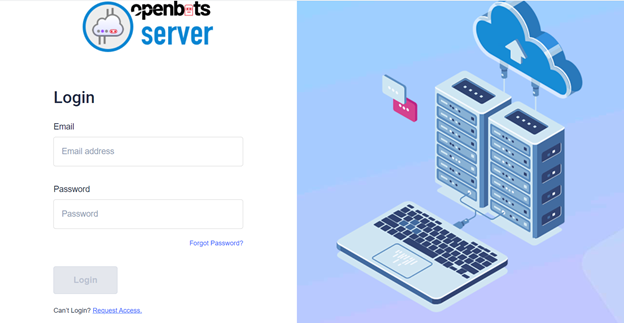
Registration page would open which allows a user to fill in the details such as Name, Department, email address, etc. Once all the fields are filled, the user would click on the “Register” button to proceed further. After the registration is completed successfully user will return back to log in automatically.
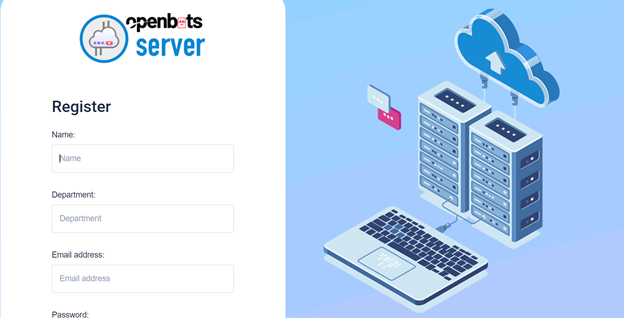
If the user tries to login with the credentials below error pop-up would be displayed, which mentions that the request is still not approved by the admin user.

Once a user completes the registration form and initiates a register request, there will a new entry in the pending approvals list, which an admin user can approve to complete the user creation successfully. Once an admin user approves the request, the new user will be able to login into the Openbots server web.
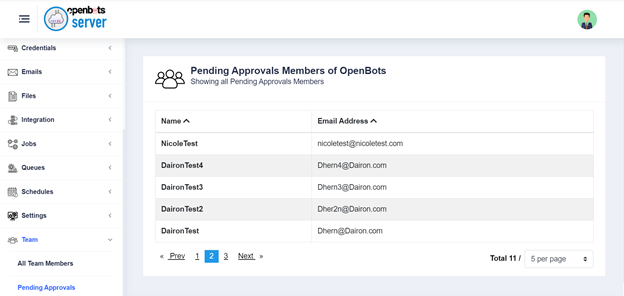
-
Creation through Openbots server web
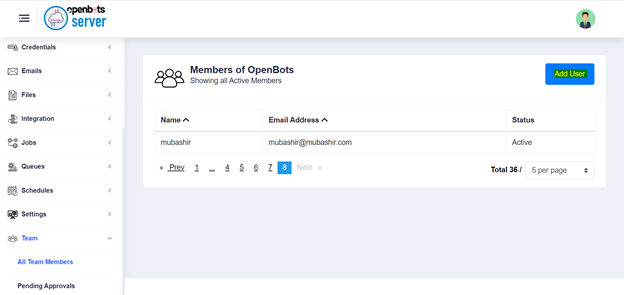
Below details are to be entered by the admin user while creating a new user to the Openbots server. The skip email verification is optional while creating a user, if checked a verification email will be sent to the given email address, and once verified, the user will be created. Admin can uncheck this option to avoid email verification. The user status will show as inactive if email verification was clicked while creation and is still pending to be verified by the user.
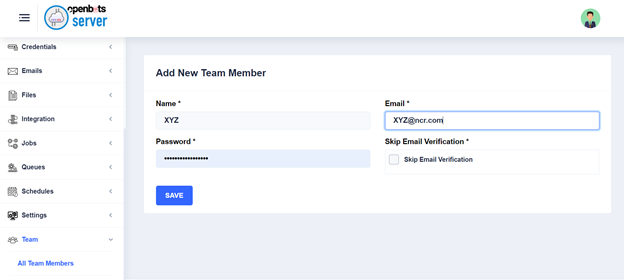
Roles
There is only one privilege available with the 1.3 version of Openbots, which is either a user can be an admin or not. Exiting admin users can click the toggle shown in the below image to provide admin privileges to a new user.