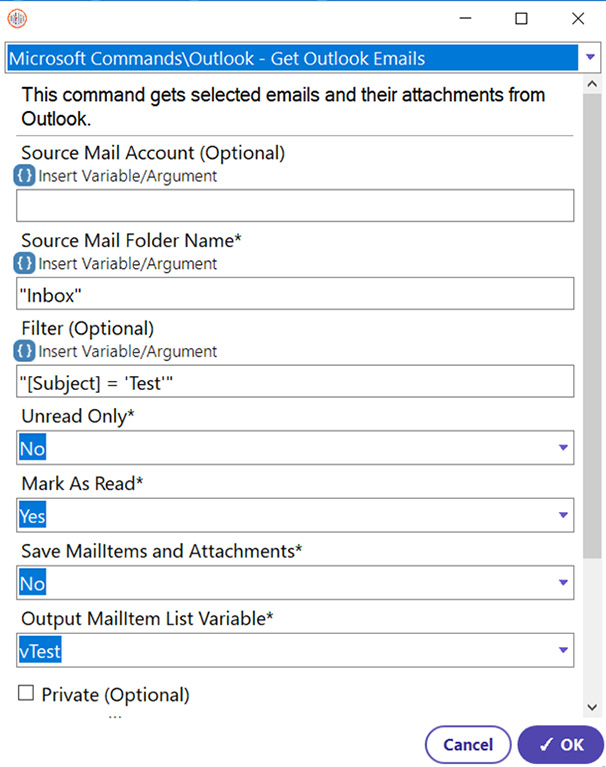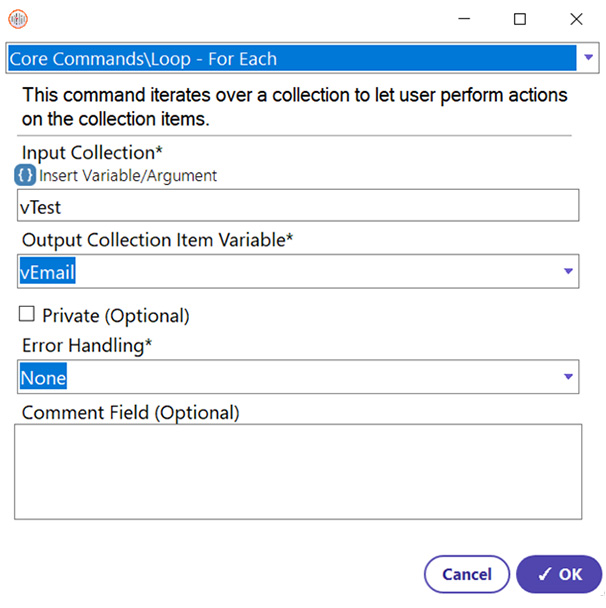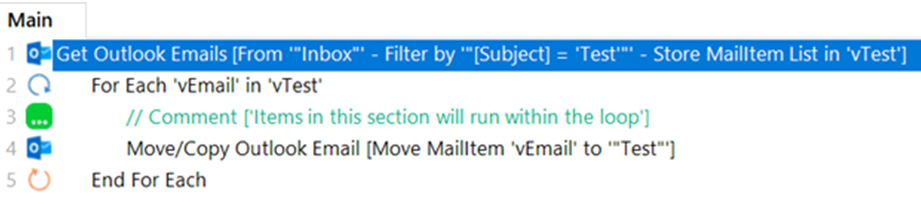Step 1: To search for and extract one or multiple emails from an Outlook folder, use the Get Outlook Emails Command
- Select Get Outlook Emails Command
- Type in the name of the folder to look for email(s)
- Type the search criteria for the email(s). This example looks for email(s) with the email subject matching this phrase: ‘Test’
- Select ‘Yes’ (default choice) or ‘No’ to search for unread emails only
- Select ‘Yes’ or ‘No’ (default) to mark each email found as read
- Select ‘Yes’ or ‘No’ (default) to save the emails and their file attachments
- Type the name of the list variable to pass these emails into (in this case vTest). Please note that a list variable is different from a variable.
- Click OK