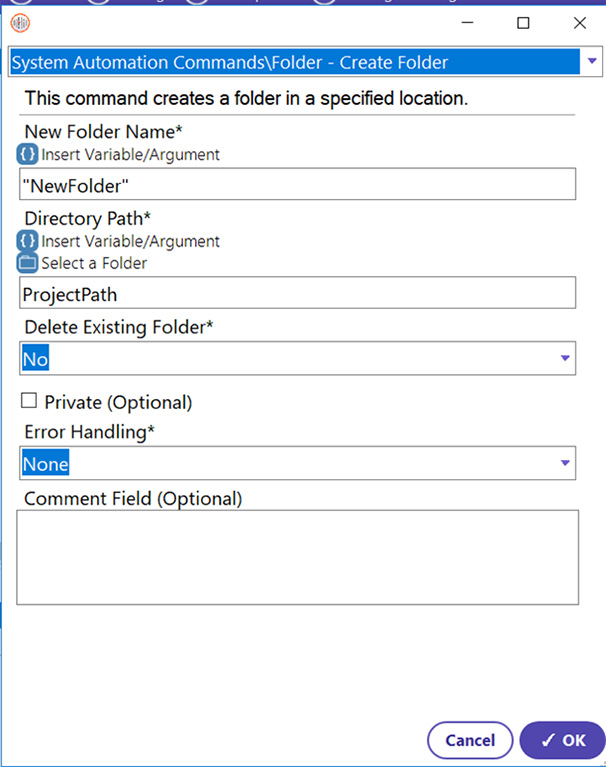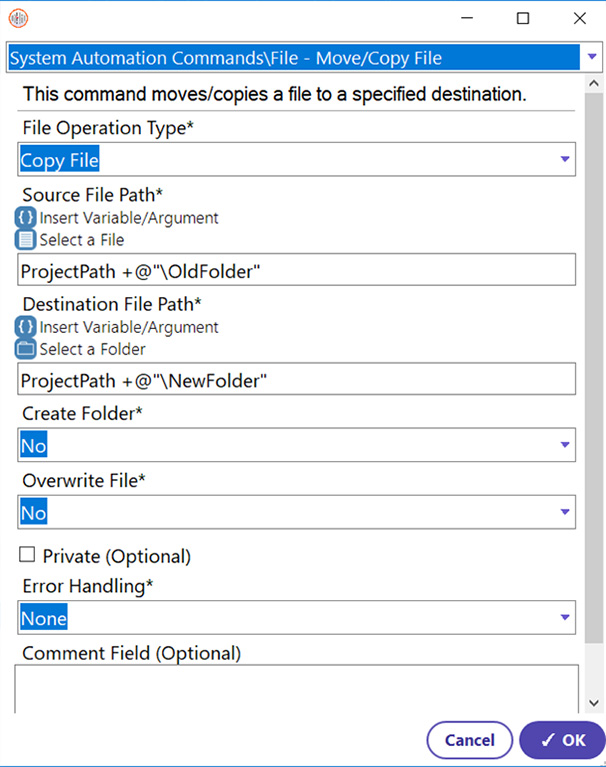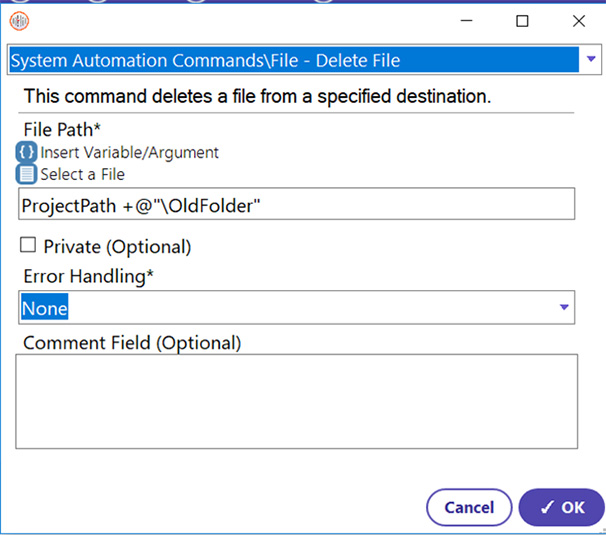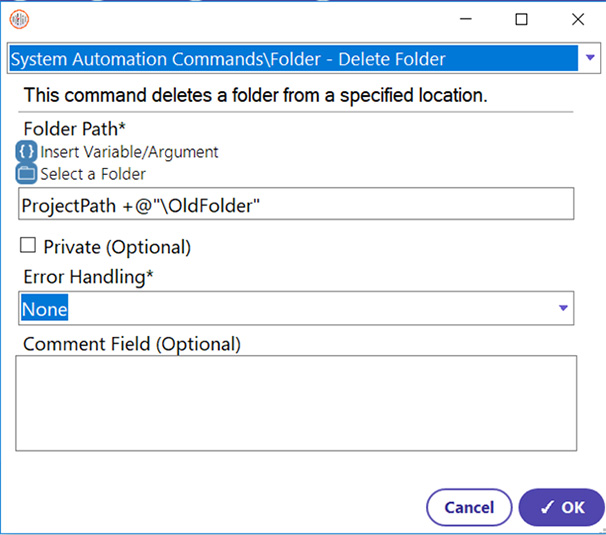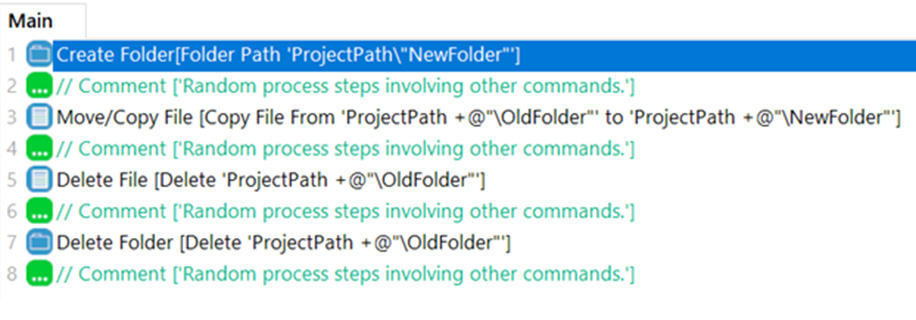Step 1: Create a new folder where the files would be copied (duplicated). Create folder command can be used to perform the action. It creates a new empty folder at the specified location.
- Select Create Folder Command
- Enter the name of the folder to be created (NewFolder)
- Set the directory for the new folder
- Delete existing folder with the same name (No)
- Click OK