The objective of this practice problem is for the user to demonstrate an understanding of the File and Folder commands discussed in the previous section by creating an automation that utilizes said commands. The commands covered in the previous section were Extract files, Move/Copy files, Move/Copy folders, Delete file, Delete folder, Rename folder, Rename file, Create Folder commands. In the future, these commands may be implemented into other practice problems.

The user must create an automation that performs the following tasks:
- Create a new folder to extract the compressed file (User can decide name of the folder)
- Extract the files into the newly created folder
- Copy the extracted folder and move it into a new folder (User can create a new folder while performing the copy function)
- Rename the newly created folder (User must use appropriate naming convention)
- Delete the original extracted folder
Problem Difficulty: Medium
Solution will be provided below with a brief explanation.
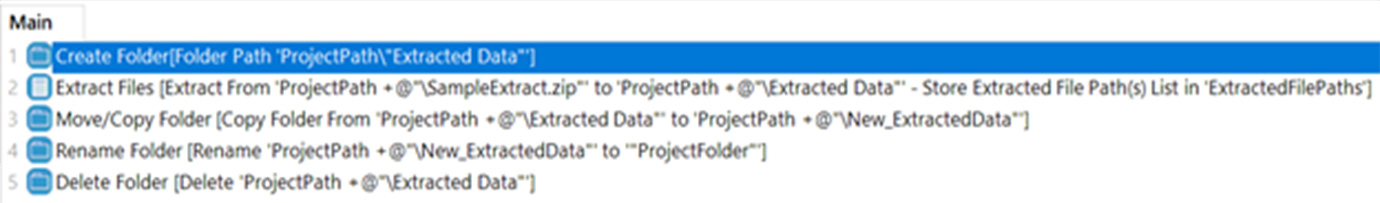
Step 1: Create a new folder to extract the compressed zip file. Select the location of the new folder.
Step 2: Extract the compressed zip files to the newly created folder.
Step 3: Copy the extracted folder inside the new folder created at the beginning and paste it into another newly created folder using the same move/copy command. Copy command gives an option to create a new folder while moving or copying.
Step 4: Rename the newly created folder to something more appropriate like ProjectFolder etc. Use proper naming conventions.
Step 5: Delete the original folder created for extracting the zip file as it is no longer needed.