Launch Unlimited Automations Securely On-Prem
Use On-Prem Server to launch and manage multiple business process automations within an enterprise.
Use On-Prem Server to launch and manage multiple business process automations within an enterprise.
Consider these key factors:
1. Data security
2. Infrastructure
3. Scalability
4. Risk tolerance
Companies that want to deploy workflow automations rapidly are turning to Cloud RPA. OpenBots Cloud server is a fantastic solution for RPA orchestration that allows you to deploy unlimited bot automations across your organization—all without licensing fees for each bot!


Schedule bot executions in a central place with total control and view of what tasks are being completed when and where on the network.
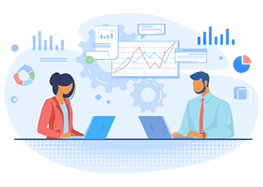
OpenBots Server is built on a solid architecture that allows for scalability, high security and the optimal performance that enterprises need.

OpenBots is the first enterprise RPA+ Intelligent Automation Platform with zero bot licensing.
This tutorial is for anyone that does not have experience with installing applications on servers or any experience with SQL.
OpenBots Agent is a separate application that can be installed alongside OpenBots Studio and acts as a connection between the user and an OpenBots Server instance.
Publishing a process to OpenBots Server is very simple and starts with creating a process in OpenBots Studio then using the Publish Project action to move it to Server.
Schedules are an OpenBots Server feature that enables job execution at specific frequencies or with an ad-hoc approach.
Queues are a way to work on multiple items in an automation sequentially (according to priority), while also keeping track of their progress on the OpenBots Server.
In RPA, an asset is what automations can use if they are connected to Server through OpenBots Agent
Credentials in OpenBots Server are a username and password combination that are used to authenticate users within systems and applications.
The Process Logs and Change Logs are logs stored during the execution of a process. They log and keep track of any changes that occur within OpenBots Server.
The Dashboard tab is the first page that a user will land on when they first log in to an OpenBots Server. They provide visual insight into automations.
Copyright © 2025 OpenBots All rights reserved.
Security | Terms & Conditions | Privacy Policy | Do Not Sell My Personal Information| Status
We use cookies to ensure that we give you the best experience on our website. We also use cookies to ensure we show you advertising that is relevant you. You can change your cookie settings at any time. Cookies Policy | I accept