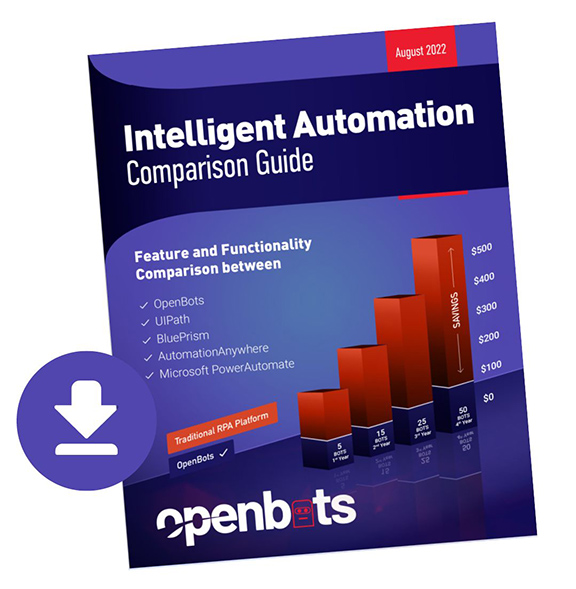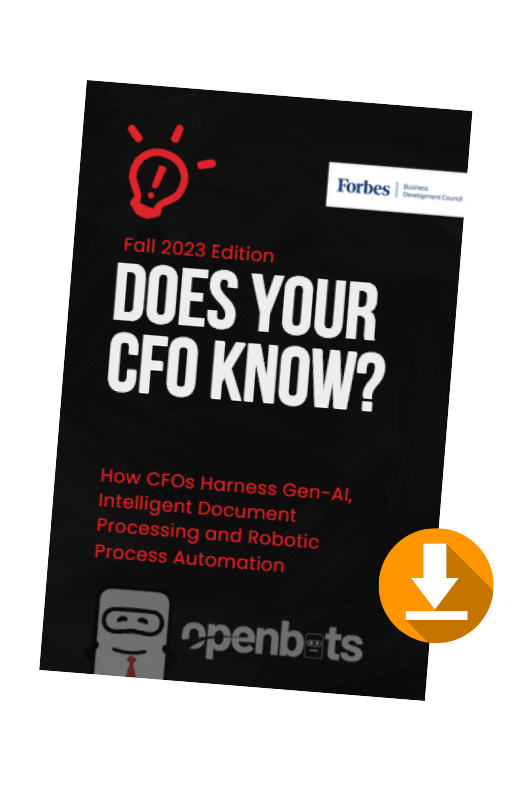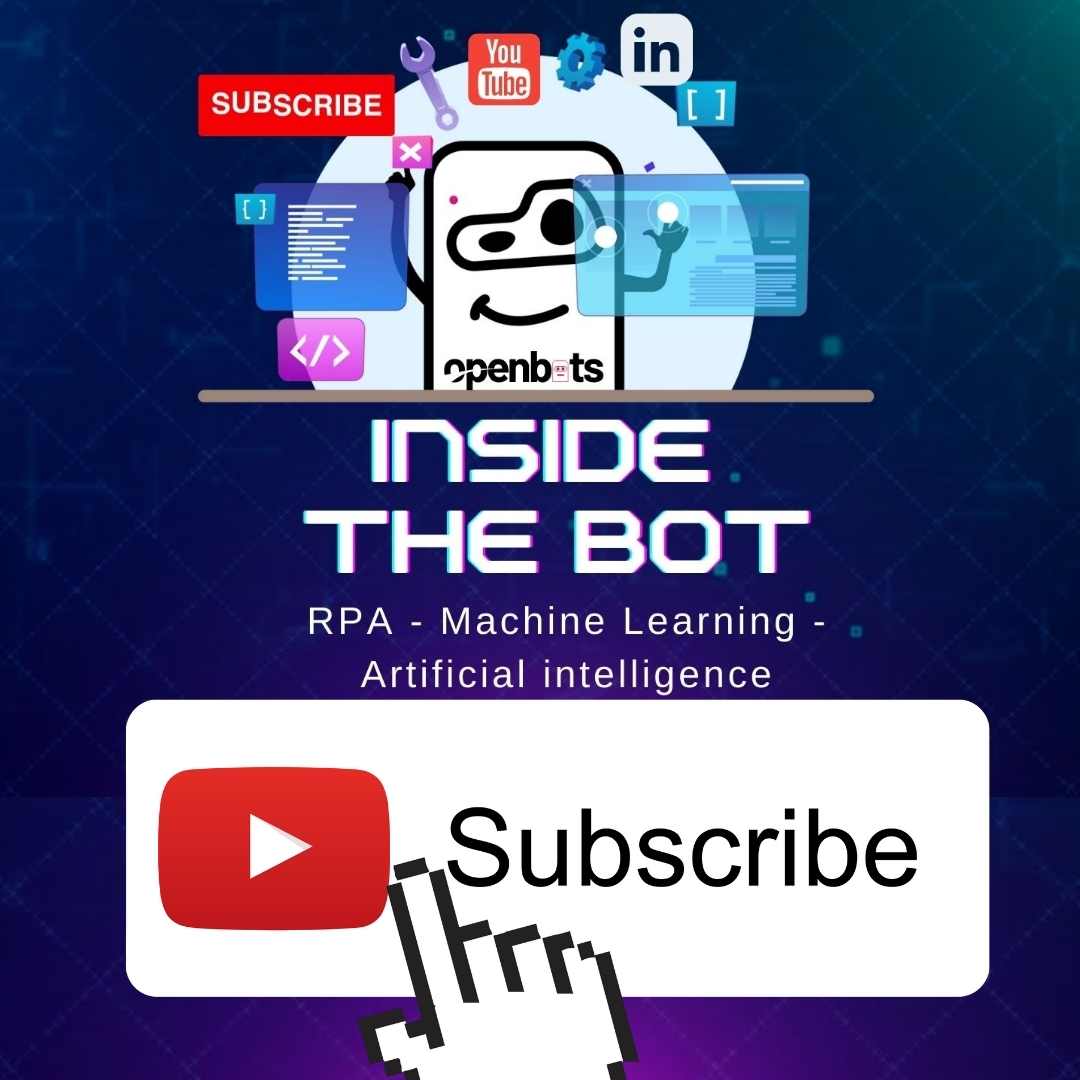RPA Development Process – 7 Tips on Starting with OpenBots Studio
 by
Jason Dzamba - December 17, 2021
by
Jason Dzamba - December 17, 2021
Are you new to the RPA development process, or are you looking for tips on the best way to build workflow automations?
If you’re experienced with RPA development or are a citizen developer taking on development responsibilities, what better way to level up your skills than learning from the creator of the RPA tool you plan to use?
In this article, Cameron Herwig, Product Manager of OpenBots, shares his top tips on the RPA development process using OpenBots Studio. We’ve put these together to ensure your automation provides immediate value to your business.
OpenBots Studio: 7 Tips on the RPA Development Process
OpenBots Studio is a powerful RPA tool used to build enterprise workflow automations. It comes loaded with over 150 built-in commands and is built on the .NET framework. Beginning and intermediate developers and citizen developers with a minimal development background can build sophisticated automations using Studio.
Now more than ever, companies are looking to implement workflow automations that help them scale their business globally. The OpenBots RPA platform is built for scaling with a zero-friction approach. The core zero-bot licensing model enables organizations to develop unlimited automations for their niche needs without paying hefty licensing costs.
OpenBots Studio 1.7 is out! In this video, Cameron walks through the host of UI and UX upgrades through a live screen share. Get Started With OpenBots Studio.
1. Know Your Automation Plan
The RPA Development process depends on who you are as a developer and what you plan on doing with your automations for the long term. The infrastructure requirements will vary if you’re working on your home computer or building enterprise-grade automations on-premise with a server setup.
If your company is already using Studio, getting yourself set up in the server, connecting your agents, and exploring the additional products available on the RPA Platform like OpenBots Documents and OpenBots Discovery are general recommendations.
Some new developers run into issues not thinking through what they want to automate. They spend their time hard-coding natively to their desktop, using local files with hard-coded paths, which creates problems when making the jump to a server deployed automation.
Watch: RPA Development Process – Tip 1: Know Your Automation Plan
Enterprises with RPA run on new machines and environments and require flexibility from the start. Using assets from the get-go is how developers can avoid future deployment issues. The assets include information on which path to go and testing using the cues. “Cues are one of the most essential structures in RPA,” according to Herwig.
It’s critical to get comfortable interacting with the server and connecting agents in your automation while building it. From an infrastructure perspective, individual developers may only need access to Cloud Server and may not need much setup. For users in this camp, there’s more of a learning curve in utilizing the server.
It’s a good idea to take one of the training certifications on OpenBots Academy or register for instructor-led RPA training for your development team.
2. Start With a Simple Automation
If you’re new to RPA development, familiarizing yourself with the tools available in OpenBots Studio should be your priority. Since you can automate almost anything, it’s best to master how the software works before tackling complex tasks.
After you are comfortable with how Studio is structured, you’ll need to determine which processes you want to automate. 90% of what you’ll automate will be desktop, web, and MS Office Suite. Most developers start with non-decision-heavy tasks that involve Microsoft Office apps like Outlook or Excel. Simplicity is best.
Watch: RPA Development Process – Tip 2: Start With a Simple Automation
It should be straightforward: searching through your inbox for emails with a specific subject line and saving the attachments or going through an excel document and adding a percentage to an employee’s salary are a few examples.
Starting with invoice processing tasks that use OCR Document Tools to extract data isn’t a great place to kick off your automation journey. Cases that involve mainframe automation, SAP, or Citrix deployed applications add technical complexities that you want to avoid if you’re new to the RPA development process.
3. Build a Process Skeleton
If you’re building an automation that uses 25 commands, it can be difficult to conceptualize it first if you’re new to using RPA tools.
In regular process automation, you scope out the process, design a solution, and implement it. What most RPA developers do that is helpful when developing and for others who read their code is breaking down tasks into chunks that are a few activities each.
In Studio, there is a Comment Command with the express purpose of putting it in as a line of code and adding a text description like to-dos in traditional programming. Use it to describe what you want to happen then you can fill in the blanks later.
Watch: RPA Development Process – Tip 3: Build a Process Skeleton
Break down the commands and group them into chunks. For each component, drop a comment that defines what the section will do. Some examples of comments are searching all emails in Outlook or finding a specific email based on a particular criterion.
Building a process skeleton by outlining the main tasks in your automation will make it explicitly clear the purpose of each section. Like mapping out an outline for an essay, creating a skeleton will help drive your thought process towards your goal—an automation that works as you expected.
4. Drop in Commands and Debug
After you have a clear outline, you’re ready to add commands. Commands are the individual building blocks that you’ll use to stitch together tasks to execute a broader purpose.
Studio is designed to easily drag-and-drop commands and is “lovingly organized” with folders and subfolders. The easiest way to navigate is to search the folders, like Microsoft Office Commands and Outlook, and find the pre-loaded commands you want for Outlook.
You can search for individual commands, but you may not know the exact term of what you need. It’s best to start with the broader category and narrow it down from there.
Tool tips help you figure out how to fill out a command appropriately. When you hover over a command, a message prompts you exactly how to fill in the commands, the types of data it accepts and gives some sample inputs.
Watch: RPA Development Process – Tip 4: Drop in Commands and Debug
If you want to find an email, you’ll use the Get Outlook Emails Command. If you’re going to extract an attachment from that email, use Get Outlook Emails Attachment and provide the output from the previous commands. In this way, you’ll chain commands together from each outlined section until you have a rough program.
What you’ll want to get in the habit of doing along the way is running your sections in debug mode. The best practice is to work on your code iteratively until you have a completed solution.
Even the most experienced RPA developers make typos of mistakes when translating what’s in their head into the code. To correct errors, test each code block in debug mode to fix broken links and ensure everything is working correctly.
5. Customize Commands in C#
Studio provides a lot of flexibility with how the commands execute off the bat. The default options will give you most of what you need, with the most common modifications as input options.
Tasks like marking an email as read or saving an attachment to a specific location are a few examples under the Get Outlook Email Command.
Users comfortable with C# development and .NET framework can modify the source code and publish their commands to the server. The complexity isn’t too challenging—beginning to intermediate developers can handle it.
Watch: RPA Development Process – Tip 5 Customize Commands in C#
For business users acting as citizen developers, modifying the source code will be outside their skillset. Still, if they have some form of traditional development, they could quickly pick up how to customize code in Studio.
The boiler-plate commands are very structured and self-explanatory. What executes when you run a command is one function called Run Command. It does a few things under the hood, like evaluating the end values of inputs or the result of the code executing.
Related article: Scaling Unattended Robots – UiPath vs. OpenBots
What’s your goal? Are you adding a new Microsoft Outlook command? The complexity is contingent on manipulating the Outlook libraries and building the code around the functionality you want. Customizing the code becomes more about what you want to do from your perspective rather than deciphering the code.
6. Verify Automation Is Configured Correctly
Building the rough draft and debugging your code closes out the development stage. Now it’s time to manage the automation by ensuring you don’t have hard-coded paths pointing to your desktop.
Individual users running on their desktops may not have many structures to manage. For enterprises, you’ll want to be using a configuration file. Ensure your code meets the standards of your organization, connect to a server, go to file actions, and publish your project. Publishing your automation to the cloud extends the automation across your organization.
The Agent will execute the tasks, whether it is published on a server or locally on your computer. The Agent allows you to run the bot anytime in its attended mode. Running the task is as easy as going to the Agent, selecting attended mode, local, published, and clicking run to execute it.
There are some advantages of local publishing: you don’t have to go into the Studio development environment anymore. The task is a completed unit of code that you can run anytime you need, but only on your local computer.
“Individual users can kick off the run of something on a machine on demand, and it’s not going to be managed in a broader sense,” says Herwig.
On the other hand, Enterprises could have numerous machines with Studios but not Agents and visa-versa. The scenario could be that specific machines are running scheduled automations and don’t need a studio environment, with Agents running in unattended mode. The exact setup depends on what your organization is trying to do.
Related Read: Why RPA Implementation Partners are Expanding to New Platforms
Pushing code through your organization pipeline on a server gives your team the most flexibility to use automation. You can run multiple tasks, back-to-back, without swapping between Studio projects. When you publish to the server, you’ll be able to maintain history, creating new versions of an automation with variations and improvements.
7. Prove Out Value With Cloud Server
Building a few automations and deploying them using Cloud Server is an intelligent way to prove out the value of OpenBots. After this initial test, leaders can decide what automations to keep running on their legacy platforms or transition them to a zero-bot license platform.
“An enterprise that already has some RPA technology that isn’t OpenBots—proving out the value through Cloud Server is a great way to do it,” says Herwig.
Companies with a successful RPA program will have many workflow automations running on-premise. Organizations with mature RPA programs like these have already invested in the infrastructure needs for security compliance and regulations, making their position less flexible than those starting with RPA.
Even so, this is slowly changing—the ability to run automations from a cloud environment at a fraction of the cost is attractive to an organization’s bottom line. This approach removes the up-front infrastructure barriers that come with on-premise RPA, like provisioning servers, setting up databases, and granting security permission with firewalls.
Cloud Server offers similar security as on-premise and removes the technical complexities from the perspective when you’re proving the value out. Leaders who manage a global enterprise should consider using Cloud Server as a litmus test to demonstrate the ROI of workflow automations created using a zero-bot license platform like OpenBots.
Start Your RPA Development Process with OpenBots Studio
Learning the available tools within Studio and mapping out your automation plan is essential to the RPA development process.
It’s best to start simple and develop something around a core platform like Microsoft Office. Use code comments to create a process outline, add commands and test them iteratively. After you finish building your bot, ensure that it’s set up correctly and follows your organization’s standards. Launching your automation to the cloud is a great way to test the impact of your work.
If you’re a seasoned developer using another RPA tool like UiPath, we look forward to seeing you test out new automations on the OpenBots Platform.
Are you ready to get started? It’s easier than ever. Studio is free to download for all users, and we are offering a Cloud Server trial for a limited time. Claim yours now.

About Jason Dzamba
Director of Media Relations, Productivity Strategist, and Host of Inside the Bot Podcast, Jason uses a process-driven approach to help leaders optimize their actions and achieve their most important business objectives. His creative outlet is painting abstract art and producing music. He lives in Orlando, Florida, with his three kids.
Recent Posts
Related Blog Posts

7 High-Impact Use Cases of RCM Automation
The current financial pressures on healthcare providers are increasing: declining margins, staffing difficulties, increasing administrative workloads, regulatory complexity, and patient […]

Agentic AI’s Untapped Power in Streamlining Prior Authorizations
The original goal of prior authorization was to help keep healthcare costs down, not to get in the way of […]
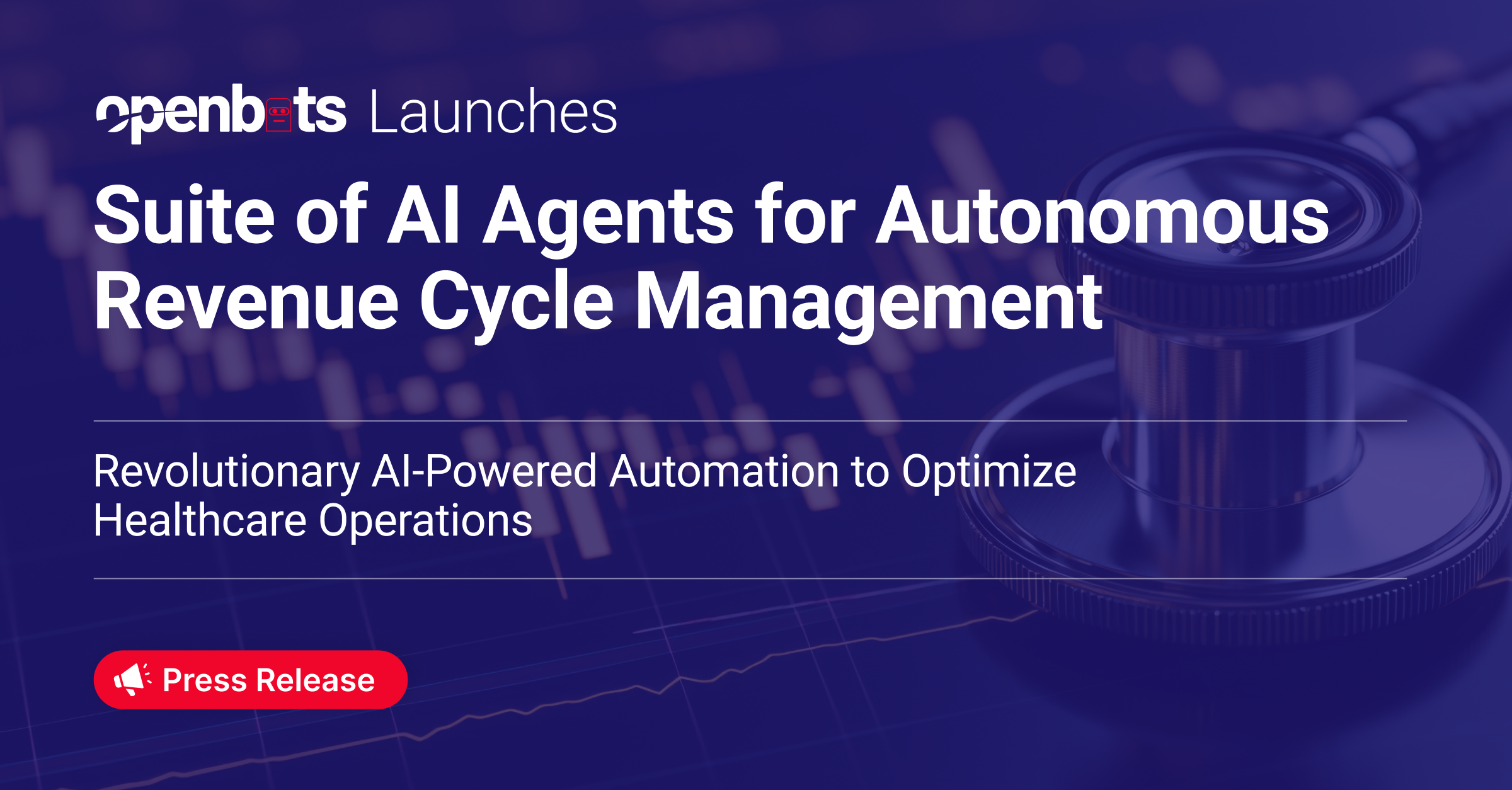
OpenBots Launches Suite of AI Agents for Autonomous Revenue Cycle Management
OpenBots Inc. is transforming healthcare financial operations with the launch of its AI-powered suite of eight Autonomous Revenue Cycle Management (RCM) Agents…