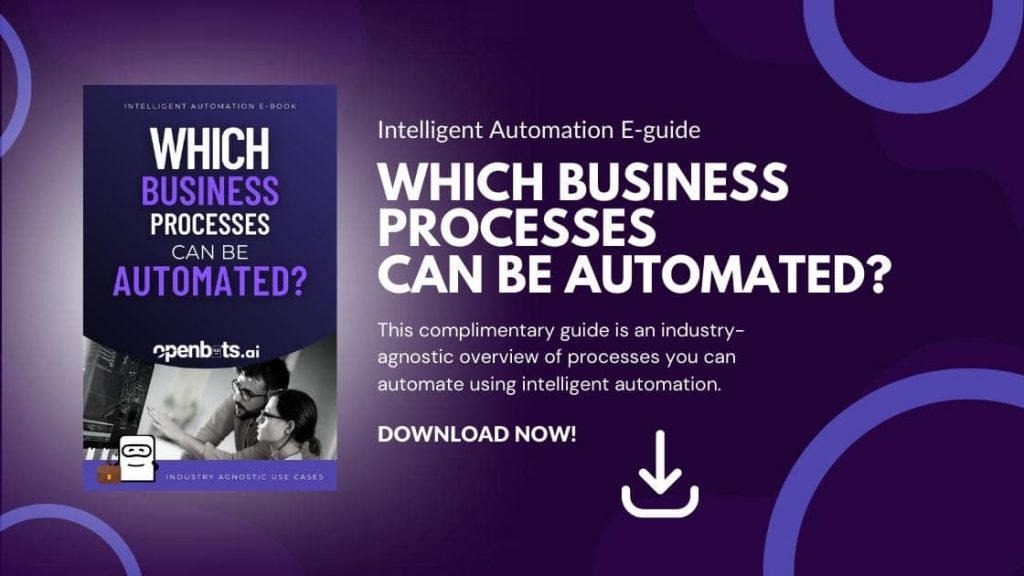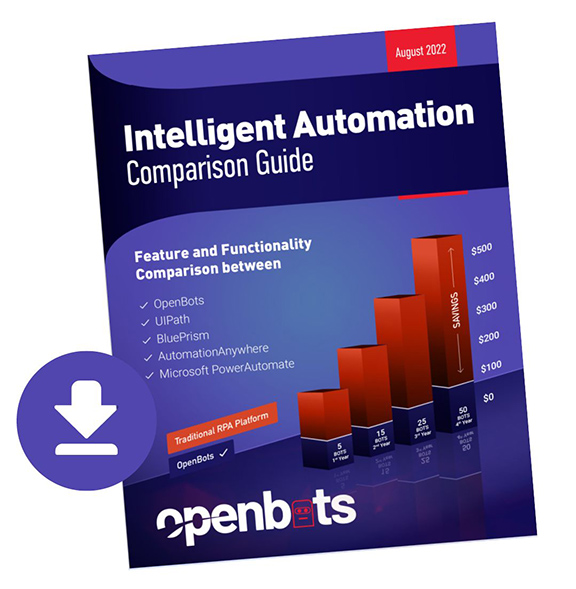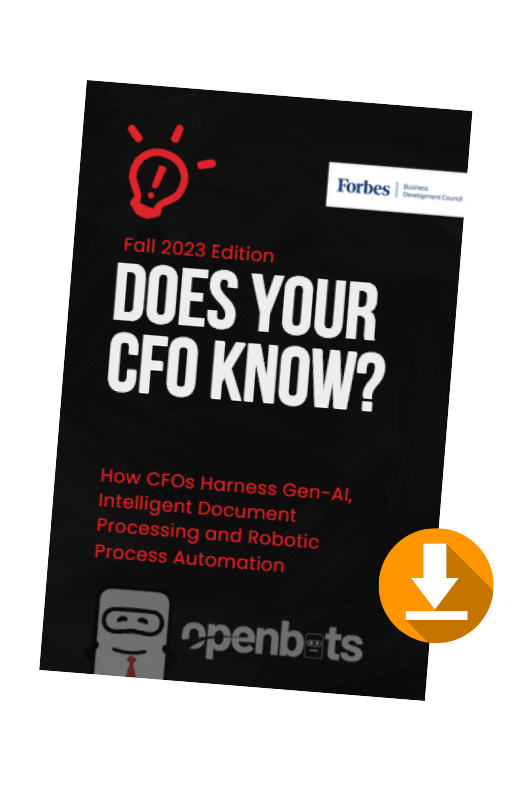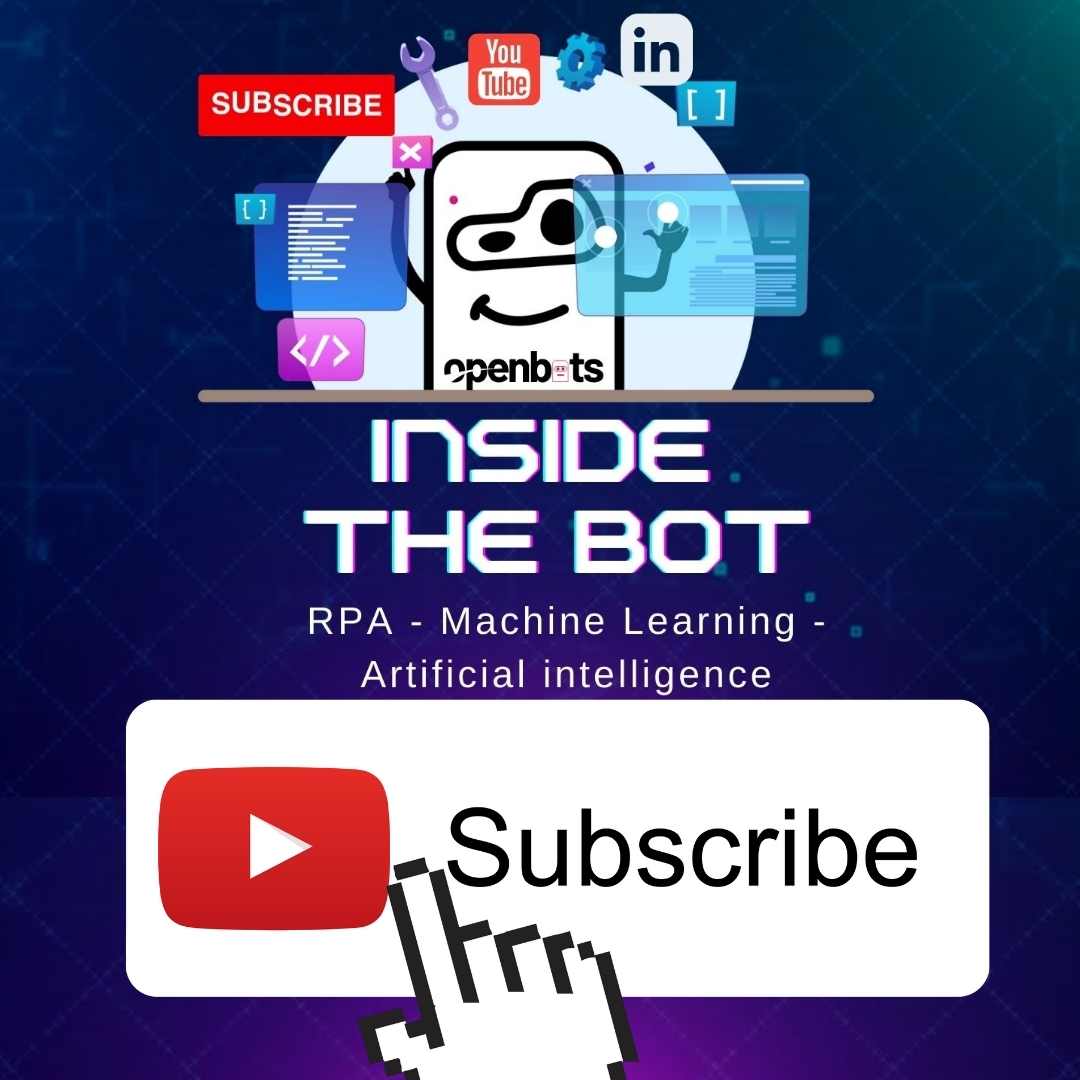Unattended Automation Examples, Management, and Optimization
 by
Nicole [OpenBots] - February 8, 2022
by
Nicole [OpenBots] - February 8, 2022

About Nicole [OpenBots]
Nicole Carrero is a platform engineer and Cloud Server evangelist for OpenBots. She is responsible for integrating the Studio and Cloud Server through the Server commands. Her experience includes developing APIs, working with SQL and Azure databases, and using object-oriented programming languages such as Python and C# to hone her problem-solving and software development skills. Her contributions include work in the File Manager, Change History, Email, and Automation features. She is based out of Fort Lauderdale, Florida.
Recent Posts
Related Blog Posts

7 High-Impact Use Cases of RCM Automation
The current financial pressures on healthcare providers are increasing: declining margins, staffing difficulties, increasing administrative workloads, regulatory complexity, and patient […]

Agentic AI’s Untapped Power in Streamlining Prior Authorizations
The original goal of prior authorization was to help keep healthcare costs down, not to get in the way of […]
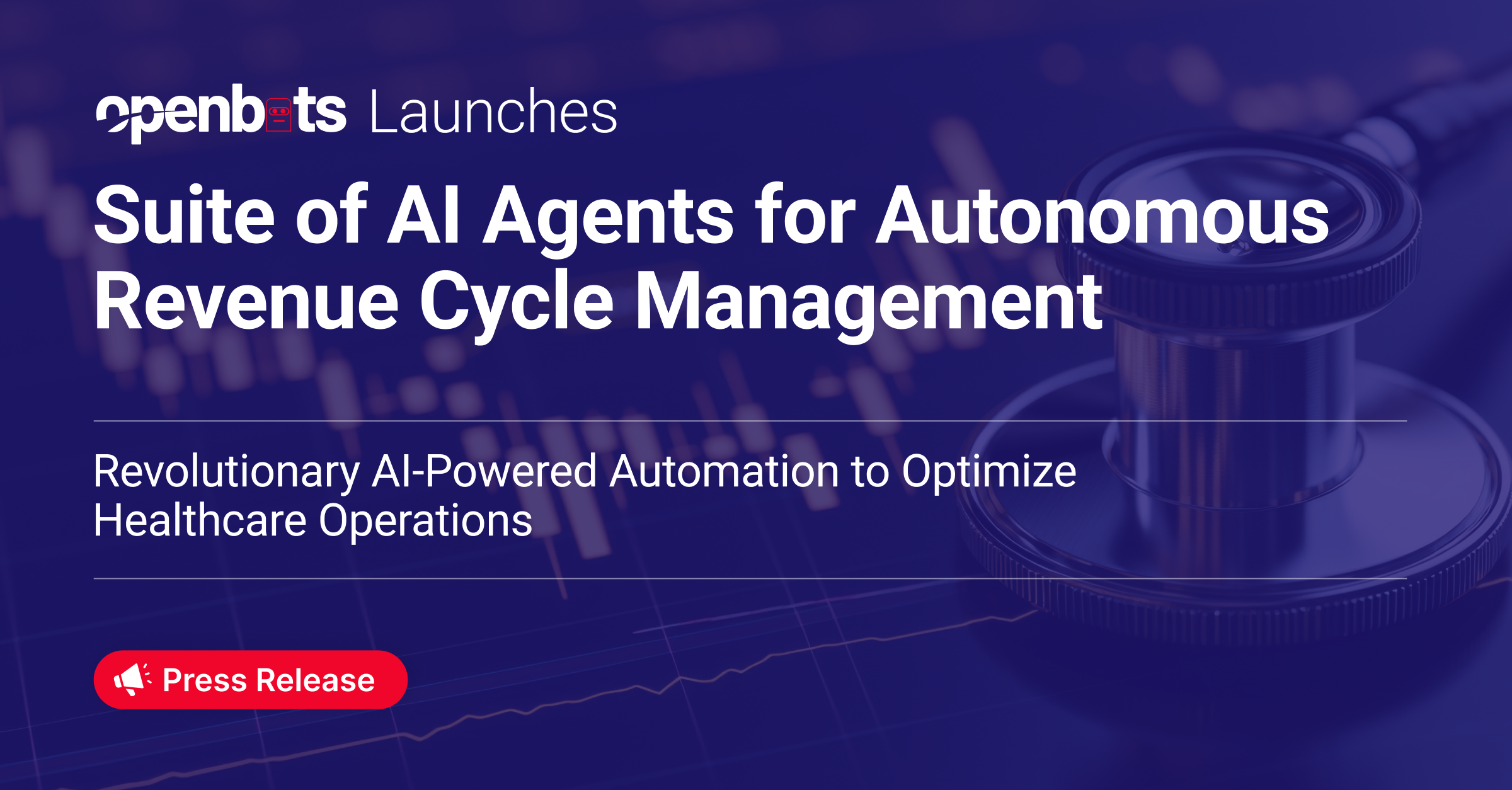
OpenBots Launches Suite of AI Agents for Autonomous Revenue Cycle Management
OpenBots Inc. is transforming healthcare financial operations with the launch of its AI-powered suite of eight Autonomous Revenue Cycle Management (RCM) Agents…