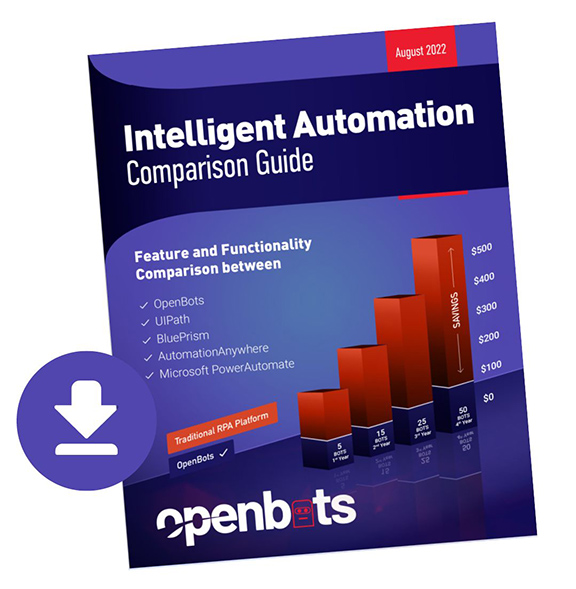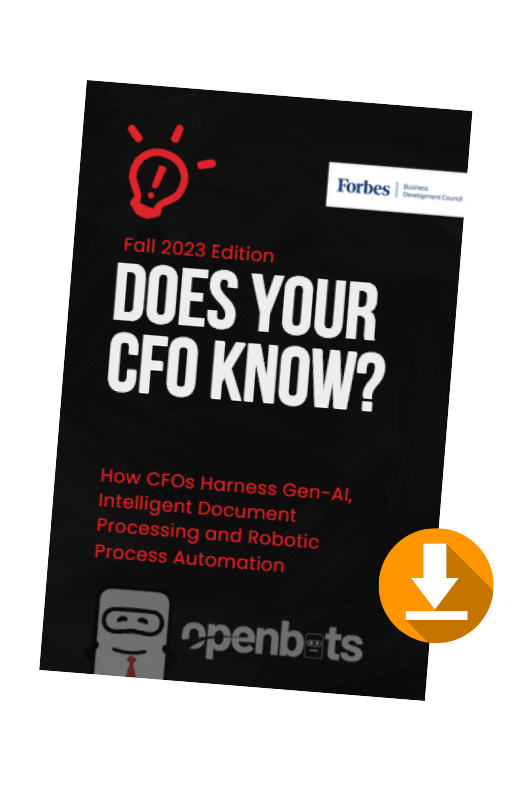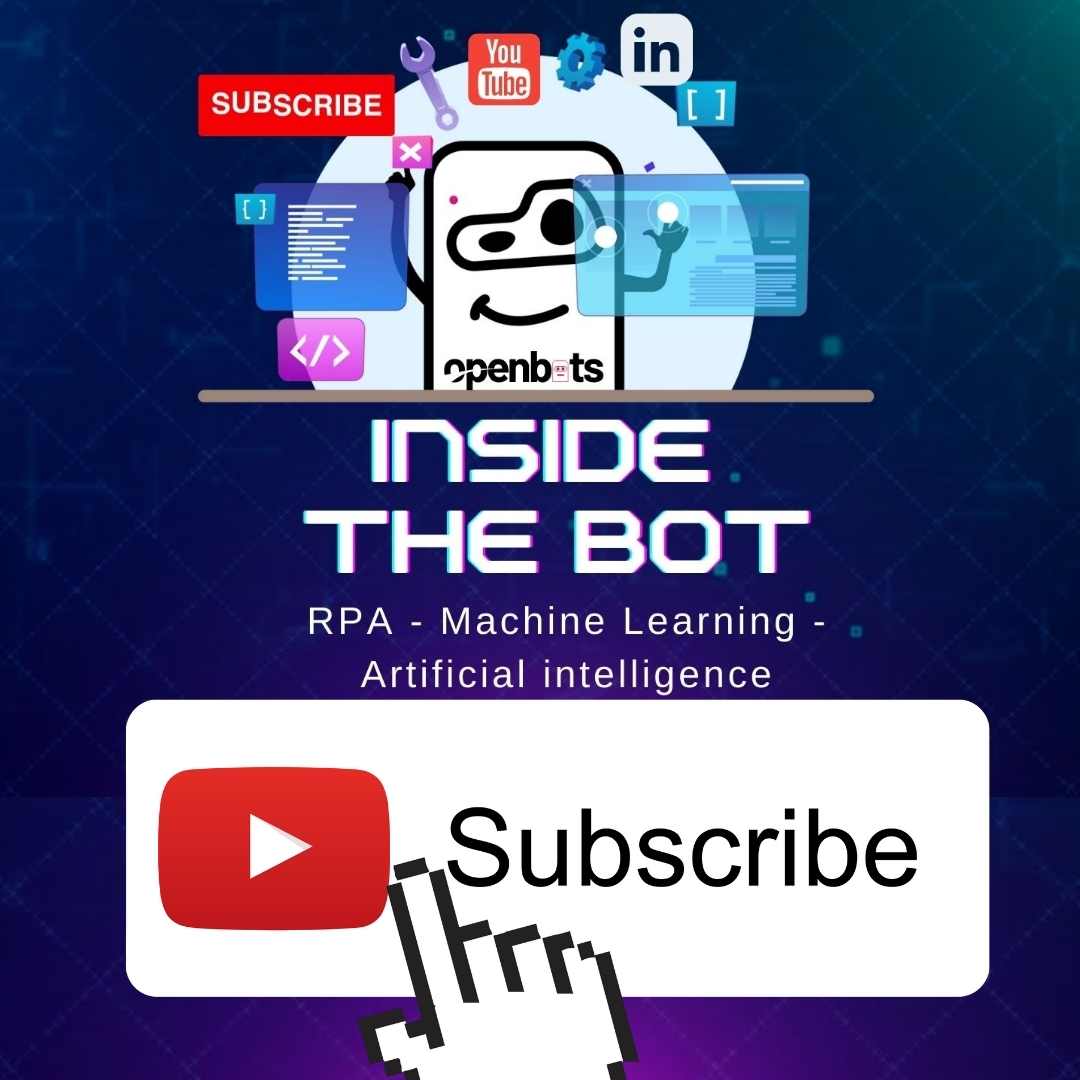Automation Software Microsoft Power Automate Tool vs. OpenBots Enterprise Intelligent Automation
 by
Jason Dzamba - March 16, 2022
by
Jason Dzamba - March 16, 2022

About Jason Dzamba
Director of Media Relations, Productivity Strategist, and Host of Inside the Bot Podcast, Jason uses a process-driven approach to help leaders optimize their actions and achieve their most important business objectives. His creative outlet is painting abstract art and producing music. He lives in Orlando, Florida, with his three kids.
Recent Posts
Related Blog Posts
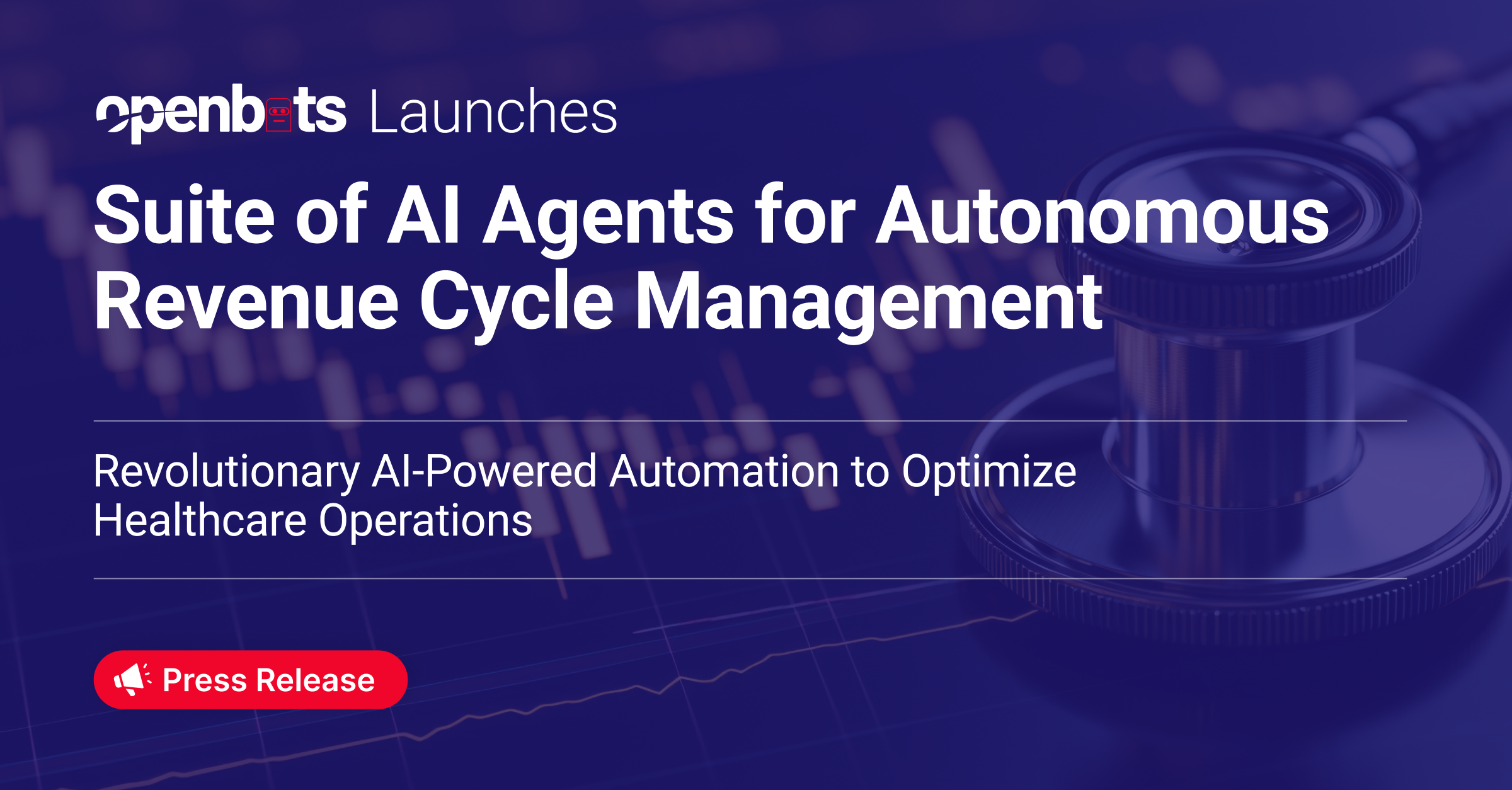
OpenBots Launches Suite of AI Agents for Autonomous Revenue Cycle Management
OpenBots Inc. is transforming healthcare financial operations with the launch of its AI-powered suite of eight Autonomous Revenue Cycle Management (RCM) Agents…

Agentic AI in Banking: Ten Transformative Processes to Automate
The banking industry is changing rapidly with the tech revolution, and modern technologies like Agentic AI are at the centre […]

Hospital Automation – Eleven Processes You Need to Automate
Explore Hospital Automation and Eleven Processes You Need to Automate. Discover how RPA and AI are transitioning healthcare operations, patient care, and efficiency, all while maintaining a human touch.