- Create new variables (Name of the variable and its value must be specified)
- Set a variable (Name of the variable and its value must be specified)
Problem Difficulty: Easy
Solution will be provided on the next page with a brief explanation.
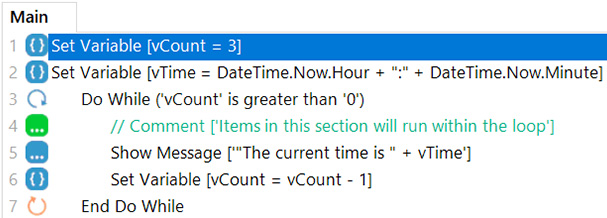
As a quick summary:
Step 1: The Set Variable command allows user to provide a variable with a new value. The name of the variable needs to be provided when being created using the Variables Manager window and its value needs to be assigned. In this practice problem, a new variable is created with the name vCount and given the value 3
Step 2: The Set Variable command is again used to assign a value to a different variable. Now, a new variable is created with the name vTime and the input assigned to this variable is the current hour and minute
Step 3: Do While command is used to start a loop. The condition of the loop must be specified from the dropdown menu and the necessary parameters must be added based on the requirement. In this practice problem, a loop is started and set to the condition that vCount is greater than 0.
Step 4: The Show Message command will show the current time by using the vTime variable.
Step 5: The Set Variable command is used change the value of vCount from 3 to 2 to 1, etc. Please refer to the Using an Iterative Variable Guide for more information on how to use iterative variables.